 CodeXL User Guide
CodeXL User Guide· In the Standalone application
o Pressing CTRL + P
o From the Profile menu, selecting “Profile Settings…”
· In Visual Studio
o From the CodeXL menu, selecting “CodeXL Project Settings…”
The CodeXL Project Settings dialog appears. Navigate to the Power Profile sub-node under the Profile node in the options tree on the left.
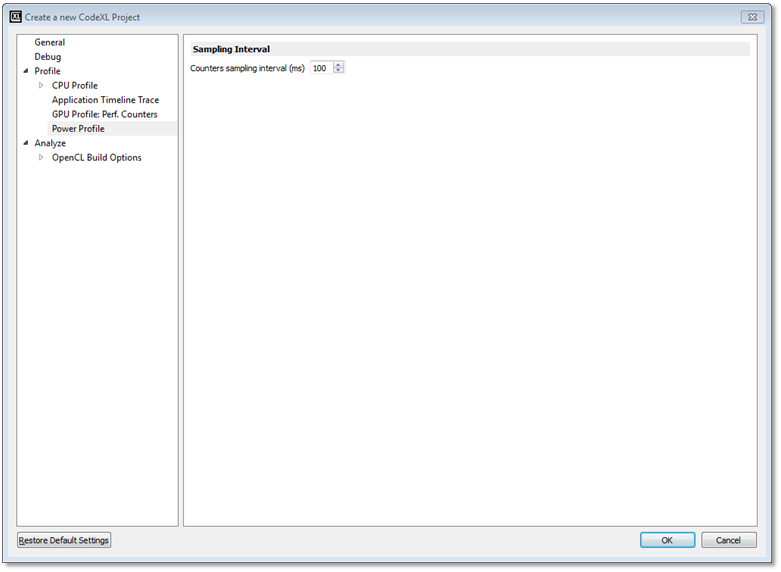
The “Counters sampling interval (ms)” field sets the amount of time between every two consecutive sample operations of the profiler. The units used in this field are milliseconds. Setting an interval smaller than 100 milliseconds is discouraged as the overhead of the frequent sampling may skew the results and the design of the counters mechanism is not optimal for higher sample rates.

