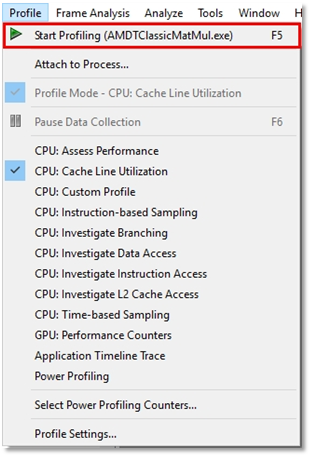CodeXL User Guide
CodeXL User GuideCollecting CLU profile data
To collect the CLU data, perform the following steps:
1. First Create a new CodeXL Project
2. In the toolbar, select CPU: Cache Line Utilization from the profile configuration list, as shown in the following figure. This is a predefined Cache Line Utilization profile configuration provided by CodeXL.
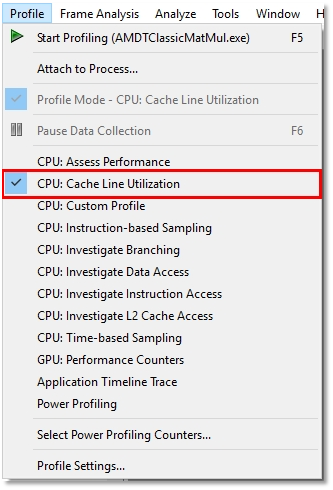
3. Set the profile session options as explained in Set the CPU Profile Session settings
4. Click the Start  icon
in the toolbar or select Profile > Start Profiling as shown below.
icon
in the toolbar or select Profile > Start Profiling as shown below.