 CodeXL User Guide
CodeXL User GuideSetting Symbol Server Path
1. If any additional debug symbol paths are to be specified to find the required .pdb files, select the Additional debug symbol paths check box, browse, and select the folder in which PDB files are kept.
2. Select Symbol Server Directories to enable the support of Microsoft symbol server technology. Set the download directory and select Microsoft symbol server link. Additional symbol server paths can be added to this list. (See the help file for a detailed description of the available options.)
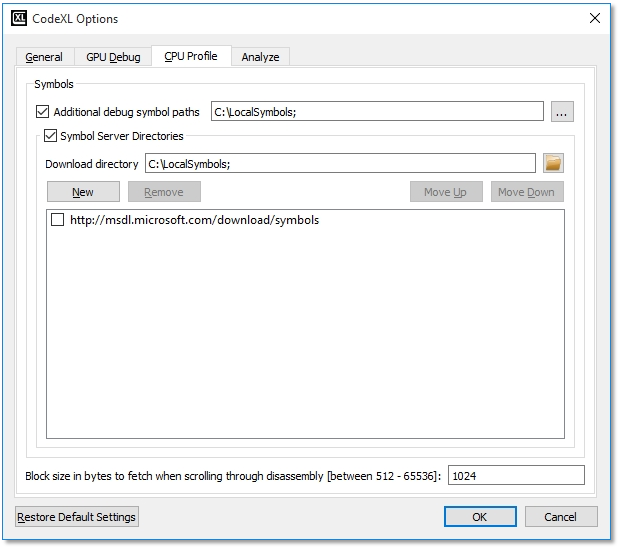
3. Select the block size for disassembly fetch while navigating through disassembly code. The default size of 1024 is usually sufficient.

