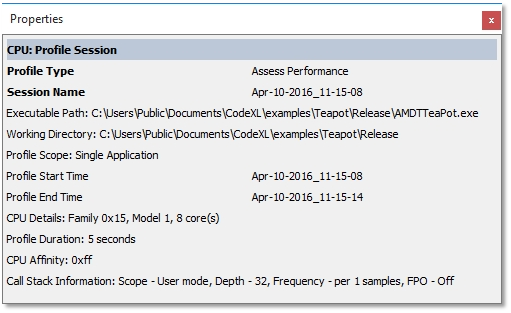CodeXL User Guide
CodeXL User GuideThe CodeXL properties view displays detailed information about items appearing in other CodeXL views.
OpenCL Image Properties
1. Debug an OpenCL sample.
2. Break after clCreateContext.
3. Click the OpenCL Context object in the CodeXL Explorer to see the properties view content.
As shown in the image, the properties view specifies the image type, the image handle, dimensions and format.
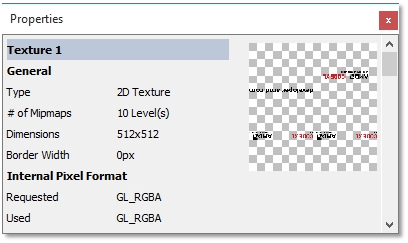
Clicking on the image thumbnail in the properties view will open an image view.
OpenCL Context Properties
1. Debug an OpenCL sample with images
2. Break the application.
3.
Click on an OpenCL context in the CodeXL Explorer to see the
properties view content.
The properties of an OpenCL context contains the context run time properties.
By clicking the context platform or devices link, the System Information Dialog is displayed. This shows platform / devices details.
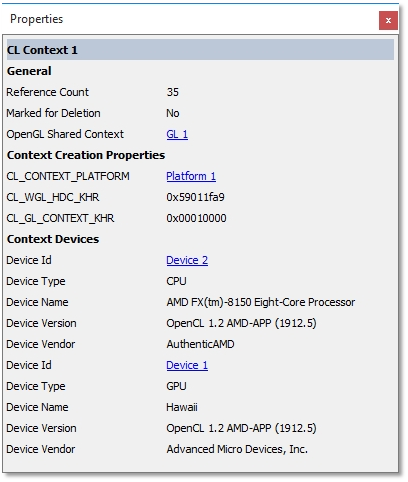
Profile Session
1. Set CodeXL execution mode to profile.
2.
Click on one of the sessions in the CodeXL Explorer to see the
properties view content.
Session properties view displays the session type, the session file path and
working folder, and few of the session properties.