 CodeXL User Guide
CodeXL User GuideCodeXL Remote Agent ships with a simple configuration file named CodeXLRemoteAgent.xml, which is located at the same folder as the CodeXLRemoteAgent executable. This configuration file defines several parameters which are being used by the agent. These parameters are being read by the agent just before it starts running. Therefore, if you change one of the values in the configuration file, you must rerun the agent for it to read the new values.
Here is a screenshot of the agent’s configuration file:
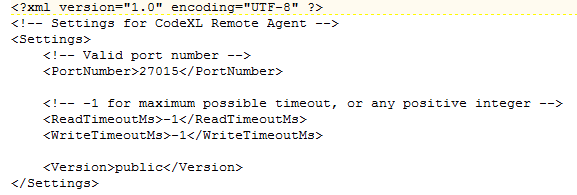
|
Field |
Description |
|
PortNumber |
The port number on which the remote agent listens to incoming connections. |
|
ReadTimeoutMs |
Read timeout to be used by the remote agent for incoming connections. |
|
WriteTimeoutMs |
Write timeout to be used by the remote agent for incoming connections. |
|
Version |
Version type, do not change this value. |
Please pay special attention to the <PortNumber> parameter. This is the port on which the remote agent will listen to incoming connections. Prior to starting CodeXL remote Agent, you should verify that:
1. CodeXL Remote Agent is not blocked by the firewall on the remote machine.
2. The port number (27015 in the example above) is available (not being used by any other process), and that it is not blocked by a firewall. If there is a problem with the port, you can change this value and rerun the agent.
That’s it for the remote machine. Now, go back to the local machine where the CodeXL application is installed. The following sections describe how to perform remote GPU Profiling and Debugging.

