 CodeXL User Guide
CodeXL User GuidePower Profiler Counters Selection Dialog
The counter selection dialog allows you to choose which performance counters will be monitored in the next power profiling session. The available counters are divided into 4 categories: Power, Frequency, Temperature, and CPU Core State. At the right side of the dialog window you will find the list of Active Counters. These are the counters which will be monitored in the next power profiling session. To get the description of a specific counter, click on it in the Available Counters pane at the left side of the dialog window.
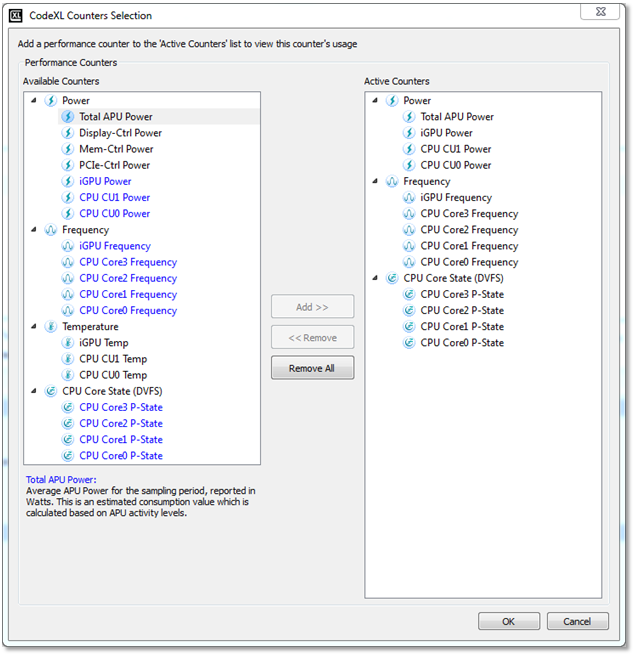
Note: The Total APU Power counter is enabled by default, and cannot be deactivated. Except for the Total APU Power counter, the activation of all other counters is optional.

