 CodeXL User Guide
CodeXL User GuideThe Function Types Statistics view displays a breakdown of OpenCL / OpenGL function calls to categories.
Note that a function can belong to multiple or none of the categories. If you wish to know which categories does a function belong to, find it in the Function Calls Statistics view.
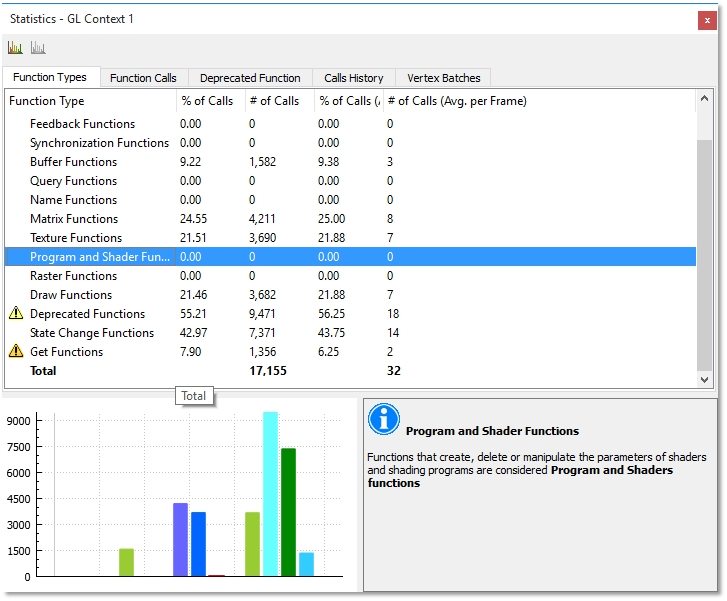
Graph and Properties Views
Graph View
When in the Function Types Statistics view, the Graph view displays a bar graph showing the part each function type takes. The grid lines represent 25, 50, and 75 percent of all function calls. Selecting a function type in the list highlights it in the graph. Redundant State Change functions (when available) are marked in red; the Get functions are marked in orange.
Properties Box
When in the Function Types Statistics view, the Properties box shows information about the currently selected function type.

