 CodeXL User Guide
CodeXL User GuideViewing Capture Data
1) After stopping a capture session, the captured frames will appear in the left hand pane CodeXL Explorer Tree under “(Project name here) | Frame Analysis Mode -> Frame Analysis”.
2) Expand the desired capture session node (capture sessions are named with the date and time of capture).
3) Select the desired frame sub-node. There should be a Timeline and Image item for each frame.
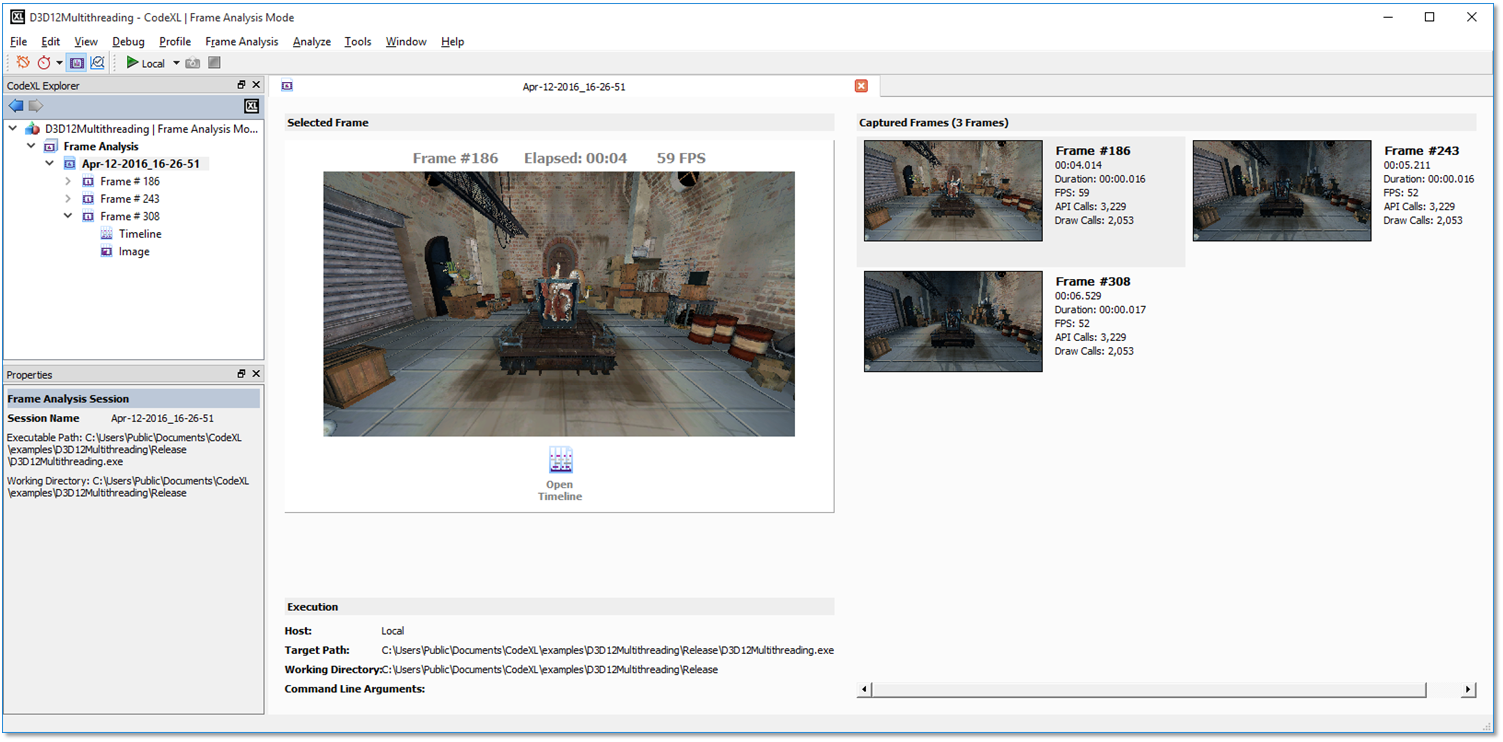
4) Double click the Image item to bring up a full resolution image of the captured frame.
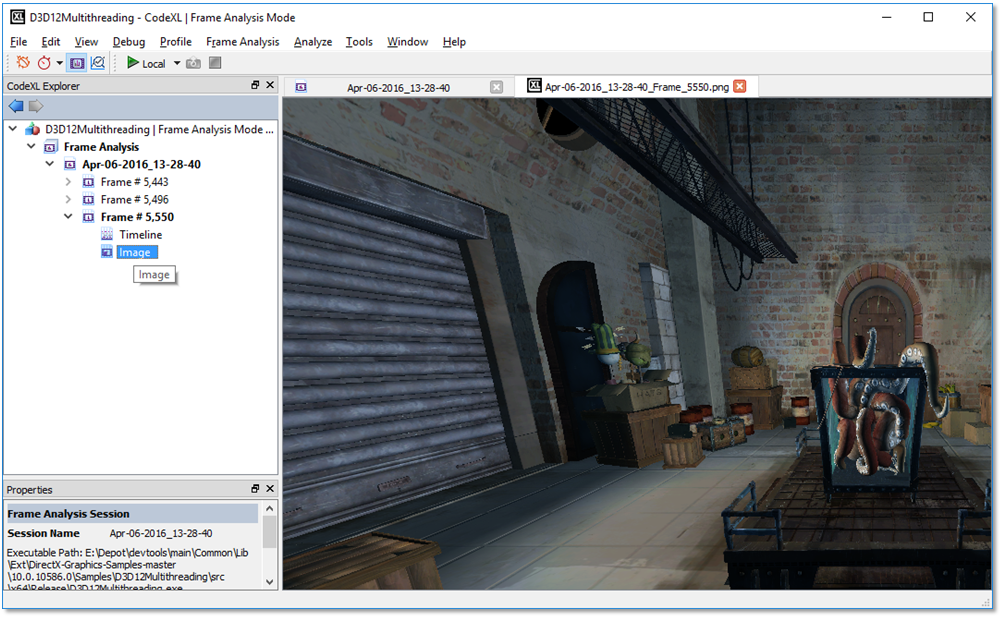
5) Double click the timeline item to bring up GPU and CPU trace data.
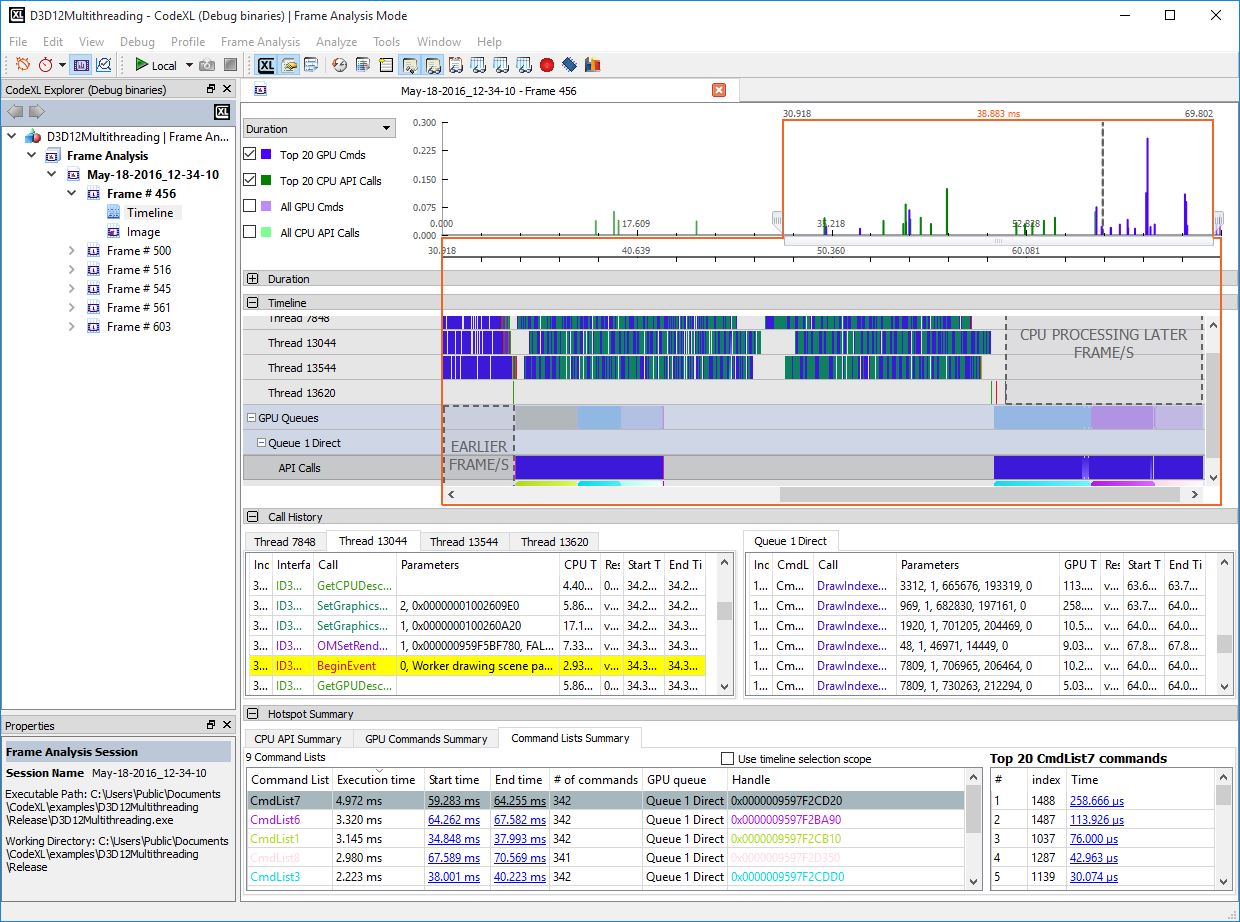
The timeline view displays the collected frame data. See:

