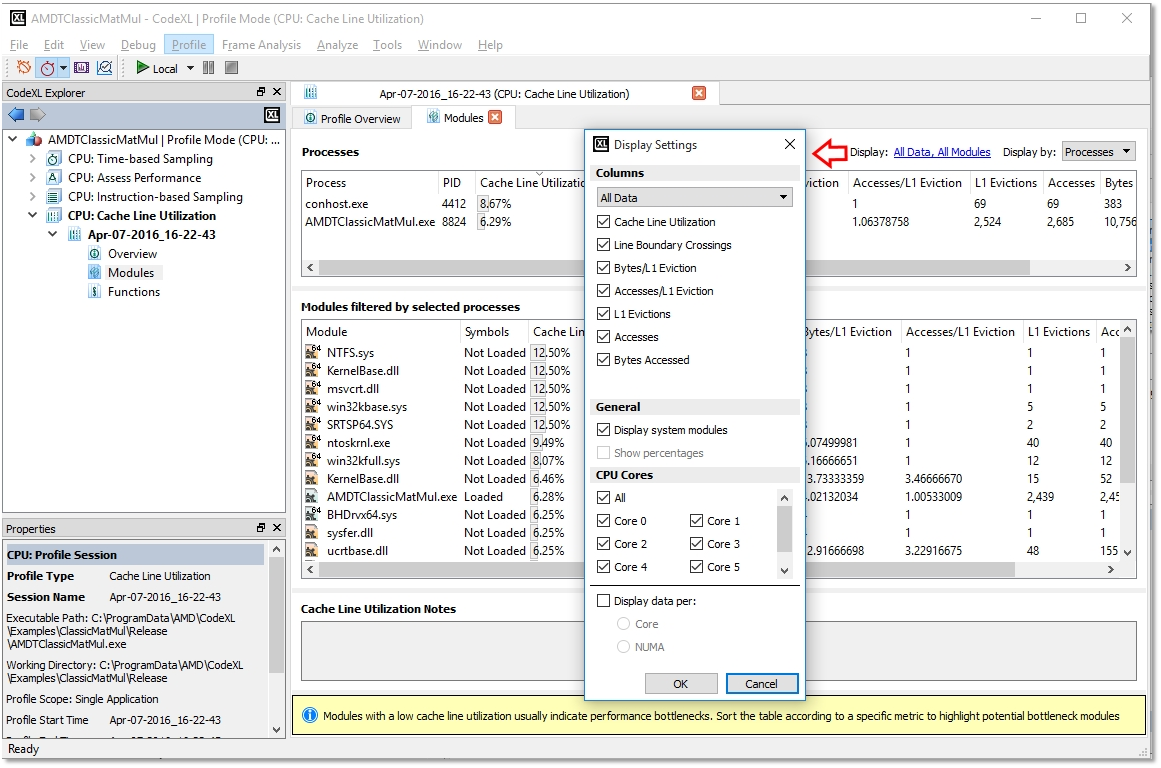CodeXL User Guide
CodeXL User GuideModules view
1. To navigate to Modules view, do any of the following:
o In CodeXL Explorer pane, double click on Modules node in the profile session tree entry created for this profile run. The Modules view is displayed.
o In Overview page, right click on 5 Hottest Modules table entry and select Display in Modules View. The Modules view is displayed.
2. Click on Display: All Data, All Modules link to set the Display Settings. The Display Settings dialog box is displayed to enable the users to set the various display settings.