 CodeXL User Guide
CodeXL User GuideUse the File > Project Settings menu (Ctrl-P) to open the project settings dialog. Navigate to the “Debug” node in the project settings tree displayed in the left panel of the dialog.
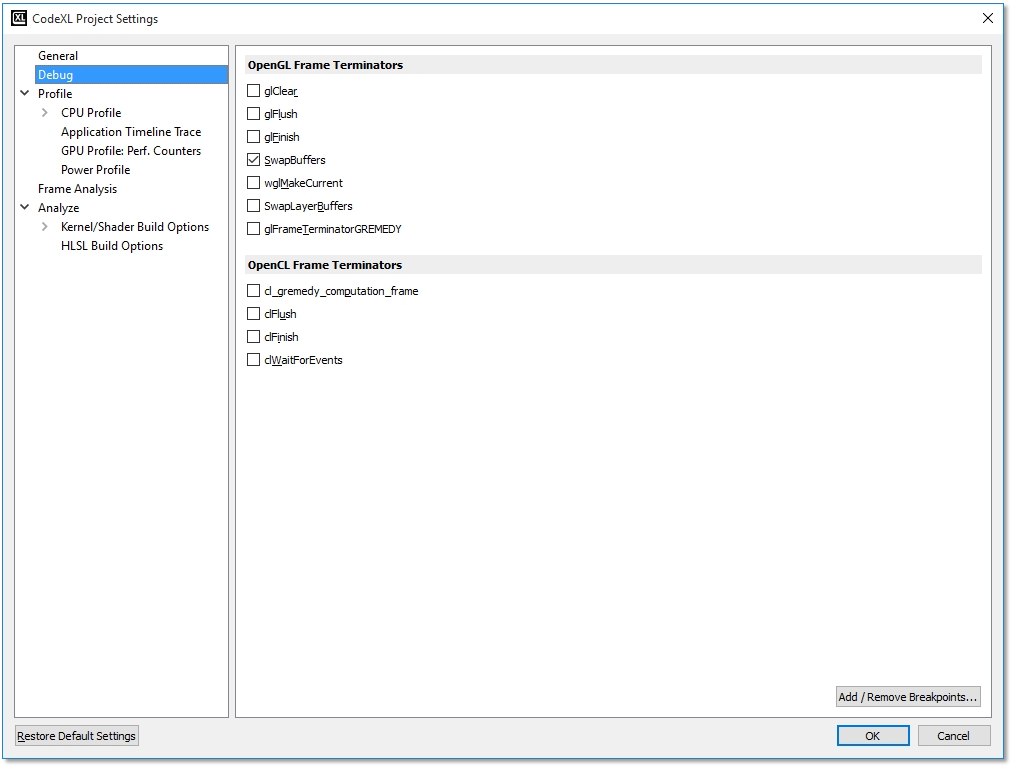
|
OpenCL Frame Terminators |
OpenCL frame terminators are the functions that end your application computation frame. They let you view the log of a single computation frame, not the entire calls log. Available Frame Terminators are: cl_gremedy_computation_frame, clFlush, clFinish, and clWaitForEvents. |
|
OpenGL Frame Terminators |
OpenGL frame terminators are the functions that end your application render frame. They let you view the log of a single render frame, not the entire calls log. Available Frame Terminators are: glClear, glFlush, glFinish, wglSwapBuffers, wglMakeCurrent, wglSwapLayerBuffers, and glFrameTerminatorGREMEDY. For example: glFlush is usually chosen for single-buffered applications. wglSwapBuffers is usually chosen for double-buffered applications. You must select at least one OpenGL Frame Terminator. See Frames and Frame Terminators[A1] for more details. |
|
Add / Remove Breakpoints |
Click this button to open the Add / Remove CodeXL Breakpoints dialog. |

