- Select the slide you want the table on.
- Do one of the following:
- On the Standard
toolbar, click Insert Table
 .
. - Point to select the number of rows and columns you want and then click.
-
If the Tables and Borders toolbar is not displayed, click Tables and Borders
 on the Standard toolbar.
on the Standard toolbar. -
Click Draw Table
 .
. -
The pointer changes to a pencil.
- To define the outer table boundaries, drag diagonally to the size you want. Then drag to create the column and row boundaries.
-
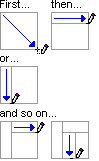
-
To erase a line, click Eraser
 and then click the line.
and then click the line. -

- On the Standard
toolbar, click Insert Table
Microsoft PowerPoint comes with slide layouts that include placeholders for tables. To create a new slide by using one of these layouts, click New Slide on the Insert menu, and then select one of the layouts that contains a table placeholder.
 Insert a basic table
Insert a basic table