About combining reviewed presentations
Microsoft PowerPoint allows you to send a presentation for review so that other people can add comments and make any changes they want to their copies of the presentation. This feature allows your presentation to be reviewed online so that you do not have to rely upon a hard copy markup. Once the reviewers have completed their reviews and sent them back to you, you can combine their presentations with your original presentation, and then view all comments and changes at the same time. Each reviewer's comments and changes are identified by a color-coded comment or change marker, and a short description of the change.
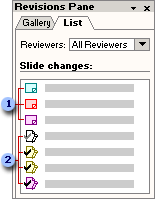
 Color-coded comments for each reviewer
Color-coded comments for each reviewer
 Color-coded changes for each reviewer
Color-coded changes for each reviewer
PowerPoint will also identify the reviewer changes that conflict with each other. As the author of the original presentation, you can decide what changes you want to apply if a conflict exists. You can also apply individual changes, changes by slide, changes by reviewer, changes on the slide master, or all changes to the presentation.
You can continue to combine reviewed presentations with your original presentation at any time during the review process until you have permanently applied all reviewer changes, deleted all change markers, and saved the presentation, or until you have designated in your original presentation that you want to end the review.
