If you have applied more than one animation to an object on the slide, it is listed one time for each effect you have applied, along with icons that indicate the start time (for example, "on click") and effect type (for example, "entrance").
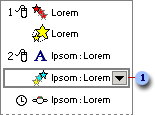
 The second of three effects applied to a single item.
The second of three effects applied to a single item.
 .
.To remove an animation scheme, on the Slide Show menu, click Animation Schemes. In the task pane, under Apply to selected slides, click No animation.
 Tip
Tip