About guides and the grid
Guides and the grid can make it easier for you to align objects, because they give you a visual cue in relation to the objects and the slide.
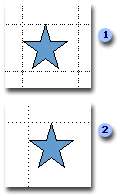
 Use the grid to help align objects more precisely, particularly in relation to each other.
Use the grid to help align objects more precisely, particularly in relation to each other.
 Use one or more guides to arrange objects evenly, with or without the grid turned on.
Use one or more guides to arrange objects evenly, with or without the grid turned on.
Both the guide and the grid can be shown or hidden, and you can add or delete guides as well. Guides are adjustable by dragging, and you can set spacing between grid lines by choosing from a range of preset measurements. Guides and grids are not visible in a presentation and they do not print.
The grid includes an option called snap-to, which aligns objects to the nearest intersection of the grid or to another object as you draw or move objects. The snap-to option is turned on by default and works even when the grid is not visible.
