About photo albums
You can use Microsoft PowerPoint to easily create a presentation as a photo album if you simply want to add a large group of your favorite pictures to a presentation without the hassle of customizing each picture. PowerPoint allows you to add multiple pictures from your hard disk, scanner, digital camera, or Web camera to your photo album.
When creating, changing, or updating a photo album, you can choose from the following options to give your photo album a unique look:
- Select various layouts and frames
- Add captions
- Apply design templates
- Add text boxes in combination with layouts to create custom designs
- Display pictures in black and white
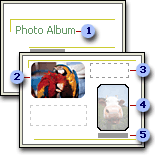
 Title slide with design template
Title slide with design template
 Picture
Picture
 Empty text box used for spacing
Empty text box used for spacing
 Frame shape
Frame shape
 Caption
Caption
If you want to change or update your photo album after you have created it, use the Format Photo Album dialog box.
Once you have created your photo album, you can share it with others by sending your photo album as an attachment in an e-mail message, publishing it to the Web, or printing it.