You can adapt a single presentation to a variety of audiences by creating custom shows. Custom shows are either slides that you group together within your presentation that you can present independent of the entire show or groups of slides in your presentation that you hyperlink to.
Basic custom show
For instance, you might want to give a presentation to two groups in your company that work at two different sites. The slide show includes slides 1 through 5. You can create a custom show named "Site 1" for the first group that includes just slides 1, 3, and 5, and create a custom show named "Site 2" for the second group that includes slides 1, 2, 4, and 5. Of course, you can always choose to run the slide show in its original sequential order.
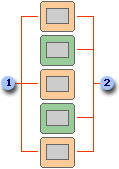
 Slides for Site 1
Slides for Site 1
 Slides for Site 2
Slides for Site 2
Linked custom shows
Use hyperlinked custom shows as a way to organize content in a show. For instance, you might create a primary custom show about your company's new overall organization. You could then create custom shows that represent each department (e.g., departments A and B) within the organization and link to these shows from the primary show.
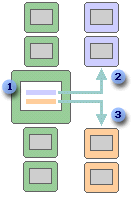
 Slide with hyperlinks
Slide with hyperlinks
 Custom show for Department A
Custom show for Department A
 Custom show for Department B
Custom show for Department B
You can use hyperlinked custom shows to create a table of contents slide that acts as a means of navigation to slide show sections. That way, you can choose which sections to show to a particular audience at any time.