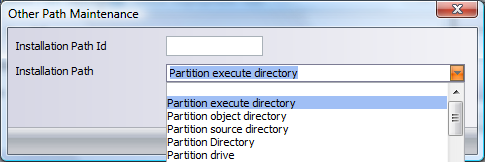8.2.6 Configure the Non-LANSA Object Installation Path
|

|
Use the option to Set the Install Path to set up and configure the target directories where any non-LANSA objects are to be installed.
|
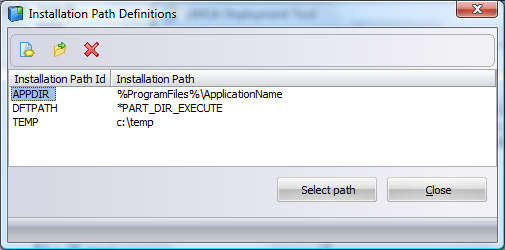
All non-LANSA objects added to the package are automatically set to install into the DFTPATH directory. The DFTPATH corresponds to the partition execution directory where the application is installed. It is recommended not to modify or delete this path.
To assign an alternative installation path, select the non-LANSA object(s) in the Object Viewer then use the Set the Install path option  to select (and create or modify) the required installation path.
to select (and create or modify) the required installation path.
To create an installation path:
|
Step
|
How to do it
|
|
1. Create or modify an Installation Path
|
In the Installation Path Definitions, select the path you wish to use or create one by pressing the Define a new installation path button  to open the Other Path Maintenance dialog. to open the Other Path Maintenance dialog.
|
|
2. Define the Installation Path
|
In the Other Path Maintenance dialog, you can create an Installation Path, maintain Installation Paths and select Installation Paths for one or more objects.
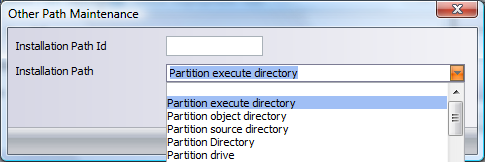
Installation Path Id
You must specify a name by which to identify the path. The Installation Path Id must be eight characters or less, with the first character being an alphanumeric character. Do not use embedded blanks. Installation Path
Enter your desired path as a free-format entry or select a path from the dropdown list of available paths.
Environment variables can be used to identify a path. For example: %ProgramFiles%\LANSA would be evaluated to something like c:\Program Files\LANSA. These variables are NOT validated so you must ensure that they are correct and exist on the target systems. An unmatched environment variable on the target system will cause the copy of the file and package installation to fail.
|
|
3. Save the Installation Path
|
Press OK to save the path information. You will be returned to the Installation Path Definitions dialog.
|
|
The list of predetermined Installation Path Values corresponds with the following system variables:
|
Installation Path
|
Evaluated as
|
|
Partition Execute Directory
|
*PART_DIR_EXECUTE
|
|
Partition Object Directory
|
*PART_DIR_OBJECT
|
|
Partition Source Directory
|
*PART_DIR_SOURCE
|
|
Partition Directory
|
*PART_DIR
|
|
Partition Drive
|
*PART_DRIV
|
|
System Execute Directory
|
*SYS_DIR_EXECUTE
|
|
System Object Directory
|
*SYS_DIR_OBJECT
|
|
System Source Directory
|
*SYS_DIR_SOURCE
|
|
System Directory
|
*SYS_DIR
|
|
System Drive
|
*SYS_DRIV
|
|
Temp Directory
|
*TEMP_DIR
|
|
To determine the actual directory the corresponding system variable refers to, check the Directories branch of the Installation Details in the relevant LANSA System's Product Information, described in the Visual LANSA User Guide.
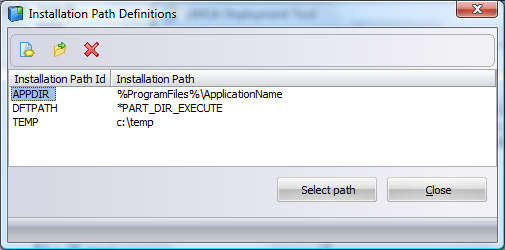
 to select (and create or modify) the required installation path.
to select (and create or modify) the required installation path. to open the
to open the