Step 4. Review the Package Settings
DTE020 – Create Version 1
1. Click the  button on the toolbar to open the dialog.
button on the toolbar to open the dialog.
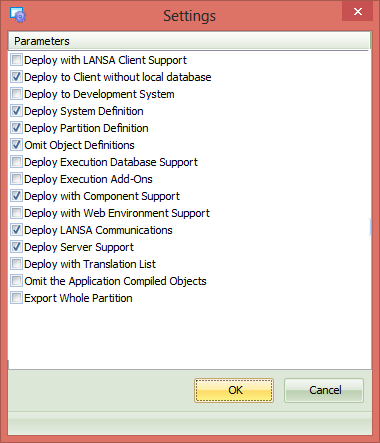
2. These settings are defined by the XCLTBIF template which was used to define this package. Notice that because this package is for a client application it is deployed:
- without local database,
- without execution database support,
- with LANSA Communications and Component Support.
To learn more about these settings you should refer to Options & Settings.
3. Notice that the template includes a setting to . This allows the to be run for the installed application. This is not essential for most users. An install to a file server would enable most users to be given a shortcut to the main application form only.
4. No changes are required to these settings.