Step 1. Define Company
DTE010 – Set Up the Deployment Tool
1. Open the from the ribbon.
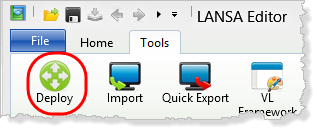
2. The main dialog lists all existing applications:
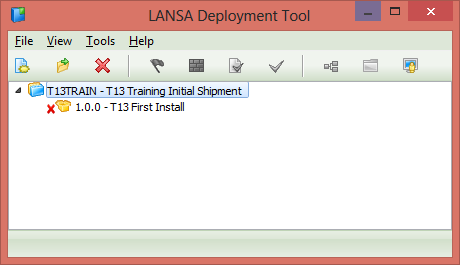
3. Open from the menu.
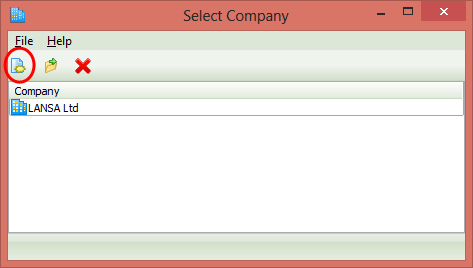
4. Click the button (highlighted above). Use your initials to define a "II Systems" company. Complete the URL entries as shown or use suitable URL's for your own employer.
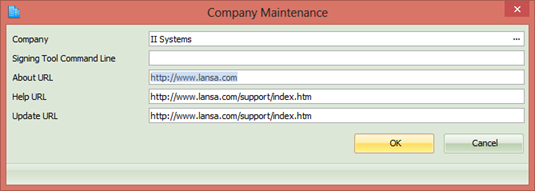
Click to save your company definition.
Note: The entries are optional and may be left blank.
5. Before closing this dialog, open the from the menu and review in the section.
5. Before closing this dialog, open this guide ( from the menu and review in the section.