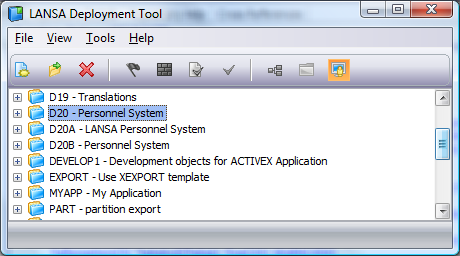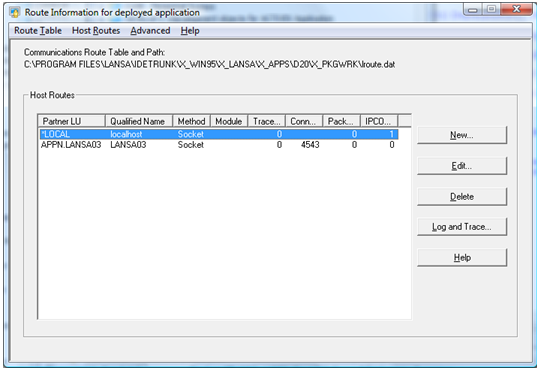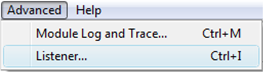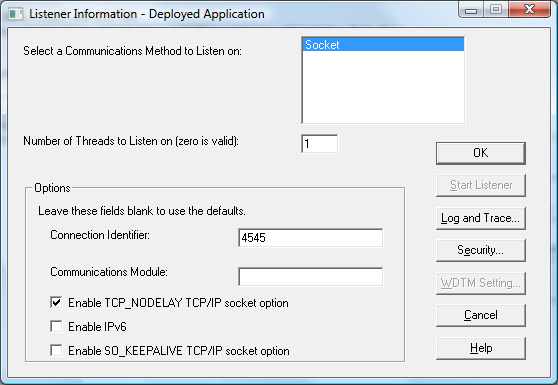9.1 Include Host Route and Listener Tables
The LANSA Communications Administrator is incorporated into the Deployment Tool to allow the creation and maintenance of a communication files specific to an Application. The communication files are the Host Route Table (lroute.dat) and Listener Table (listen.dat).
When the Communication Administrator is first opened against an Application a default set of communication files is created. These files can then be modified as required to support the Application.
To include the Communication files:
|
Step |
How to do it |
|
1. Select Communications Administrator for an application |
To include or change Communication files, select the Application in the tree view then press the Communications Administrator icon in the Main Window toolbar.
|
|
2. Set up the Host Route entries |
The Route Information for deployed application dialog box will open to display a copy of the host route table lroute.dat from the current LANSA system. This version of the host route table is saved into the Application work folder. Change, remove and add host route entries in the local communication files as required to support the deployed Application. Closing the dialog box saves any changes.
|
|
3. Set up the listener |
If you are Deploying Server Support or installing a web application you may also need to configure the Listener port. On the Route Information for deployed application dialog select the Advanced menu option Listener...
This will create a default listener table listen.dat. If necessary change the listener information as required to support the deployed application. Closing the dialog box saves any changes. This version of the listener table is saved into the Application work folder along with the host route table.
|
|
4. Set appropriate Package settings and options |
Including the Communication files in an Application does NOT automatically mean they will be installed with a Version or Patch. The appropriate Settings and Installation options must also be selected. Refer to 9.2 LANSA Communications Package Settings & Options for more information. |