Step 3. Define an Application
DTE010 – Set Up the Deployment Tool
1. Click the  button on the toolbar to create an application.
button on the toolbar to create an application.
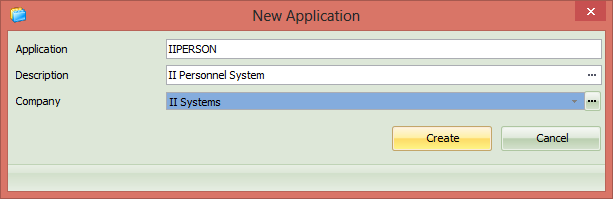
2. Complete the form as shown, using your initials and selecting your company:
|
Application |
IIPERSON |
|
Description |
II Personnel System |
|
Company |
II Systems |
3. Click to save your application definition.
The New Version dialog will be displayed.
4. Note that the has been set to 1.0.0. You could change these values if required.
a. Enter a Version 1
b. If you plan to complete , select template XCLTBIF.
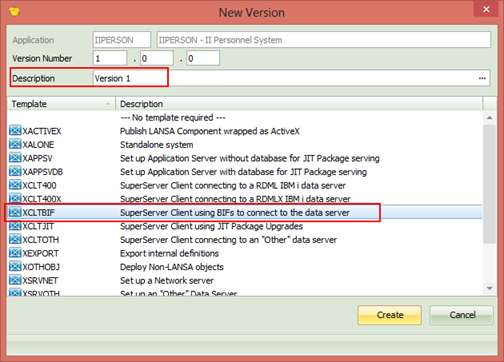
c. If you plan to complete , select template XALONE
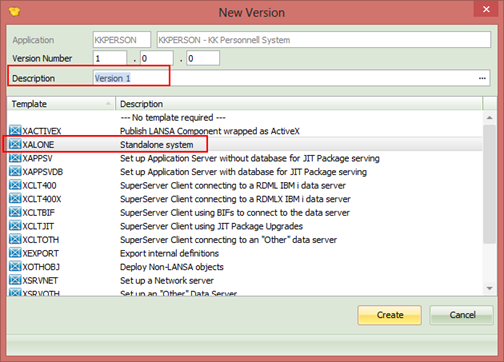
5. Review Deployment Templates in the guide.
Note:
- Templates make defining a package quicker and easier and reduce complexity by hiding non required options.
- You can use the templates supplied by LANSA or create your own templates from scratch or by saving a package definition.
- Pre-V13 templates can be converted.
6. Click to continue. The dialog will open:
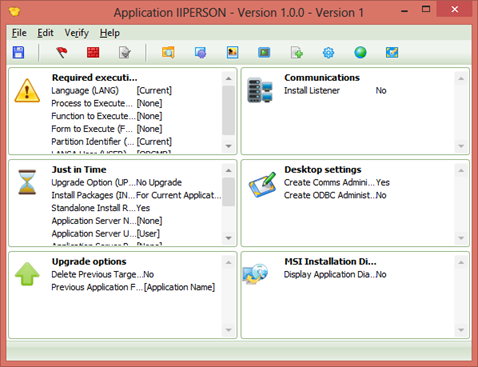
7. Close the dialog and close the .