21.4 Back up your Application Definitions
Application information is not saved in the LANSA database but is stored in the X_APPS directory on your system. Applications are identified by a set of GUIDs which are generated when the first Version is successfully built. This set of GUIDs will be used to identify the Application and facilitate upgrades and patches. Without these GUIDs you cannot upgrade or patch your software product.
While this design allows flexibility to move and copy Applications easily, it does mean you need to plan to backup up this directory regularly to ensure your latest definitions, most importantly the GUIDs, and templates will not be lost in the case of a system crash.
The Backup and Restore feature is available on the Tools Menu
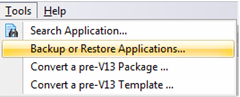
All Applications are saved in the X_APPS directory under the \..\X_WIN95\X_LANSA folder. Nominate where this directory should be backed up to. Similarly when restoring the Application definitions nominate where Applications are to be restored from.
It is recommended that you schedule a regular back up of your X_APPS directory while you are actively using the Deployment Tool.