4.2 Package Maintenance Window
When you select a package (by double clicking on it in the Application tree) the will open.
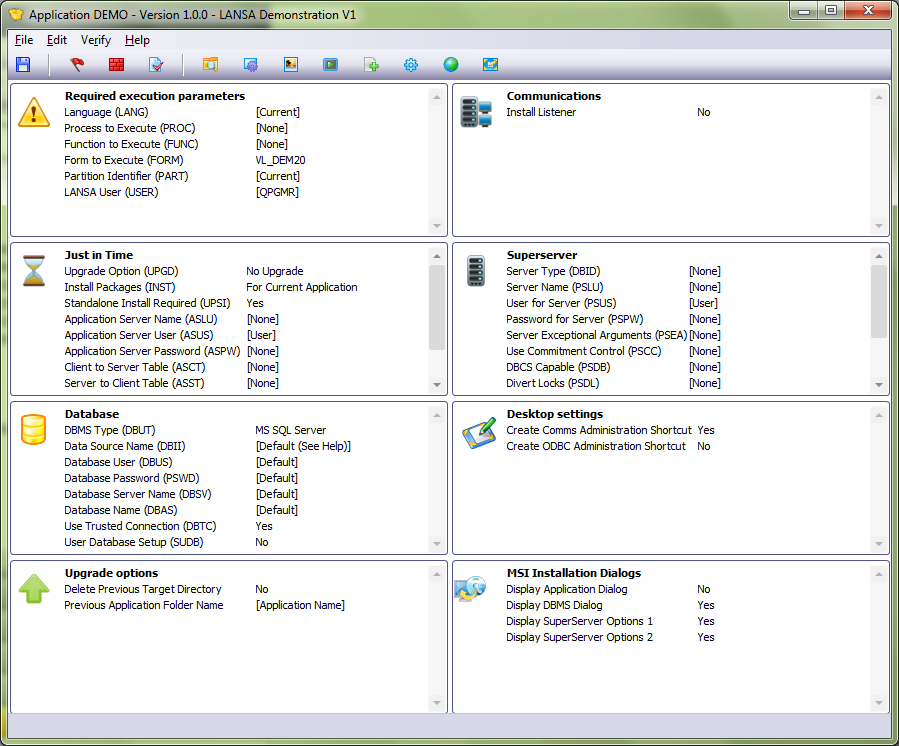
From this window you access all the options and settings used to define a Version or Patch. From this window, you will also Save your options and settings, Build your package and can optionally save it as a Template (if you wish to use the package settings as the basis of another package).
If you use a Deployment Template as the basis of a package, the creation of a package may require you to change very few options. Options shown in gray indicate that the option has been pre-set by the Deployment Template on which the package is based.
The options and settings are accessed from either the groups of scrollable options in the body of the window (these subsets are called the ) or the toolbar buttons. When you select one of the subsets or toolbar buttons, the relevant dialog window is opened for you to make your selection. Each of these options and settings is described in this guide.