Step 3. Update Application: Client Personnel with JIT Update
DTE090 – Create a Patch for Client Personnel Application with JIT Update
1. In the Deployment Tool main dialog, select Patch 1 for the application and click on the  toolbar button, to open Explorer in the application folder.
toolbar button, to open Explorer in the application folder.
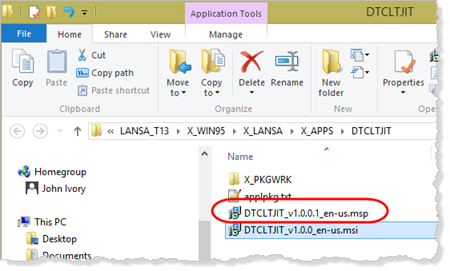
Copy the patch file (e.g. IICLTJIT_V1.0.0.1_en-ms.MSP) to the appropriate JIT Server folder such as:
C:\Users\John\AppData\Local\Apps\II Systems\II Just in Time Server\X_Win95\X_Lansa\X_Apps\dtcltjit
You are now ready to run the application which will be automatically updated with Patch 1 before the application itself is launched.
2. Run the .
3. The Package Upgrade Facility will contact the JIT Server:
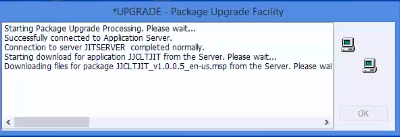
Patch 1 will be applied:
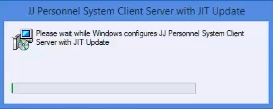
When the update completes, the application will be launched.
4. The application will now use the 2007Graphite theme:
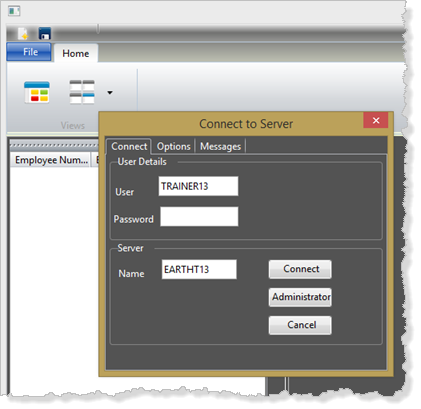
5. In the Deployment Tool select Patch 1 for application and click the Distributed  toolbar button to set the package status to Distributed. can no longer open this package.
toolbar button to set the package status to Distributed. can no longer open this package.