Step 7. Check and Build the Package
DTE095 – Create a Windows Server Installation
1. Select the Version 1 package. Click the  toolbar button. No errors should be reported.
toolbar button. No errors should be reported.
2. Select the  toolbar button. A progress bar will be displayed as the package is being built.
toolbar button. A progress bar will be displayed as the package is being built.
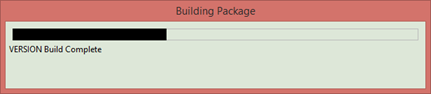
3. When the build is complete the will be displayed. Filter for messages. You should have no fatal errors. You can also use the toolbar checkboxes to display only , or messages.
A Fatal message will always mean you need to correct a problem and rebuild the package.
Warning messages should be reviewed, but may not always require further action.
The following example illustrates a warning that requires action:
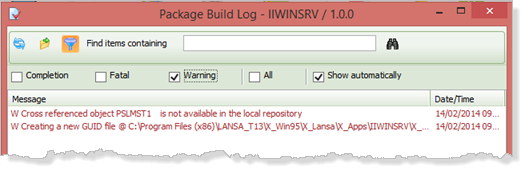
The file PSLMST – Personnel table appears to have a missing View, PSLMST1. The file probably needs to be rebuilt and the package then re-built.