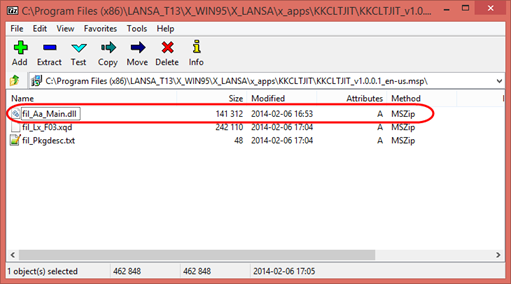Step 2. Create a Patch for Client Personnel System with JIT Update
DTE090 – Create a Patch for Client Personnel Application with JIT Update
1. Open the Deployment Tool, select the IICLTJIT application. Select Version 1 and use the context menu to select :
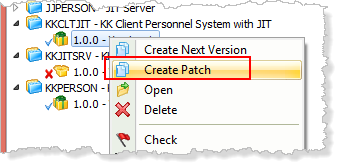
2. Enter a of Patch 1 Graphite Theme. Note that the Patch is numbered 1.0.0.1
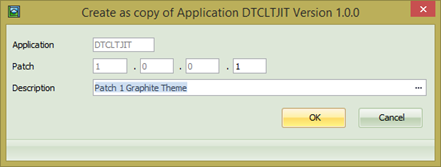
The dialog will open:
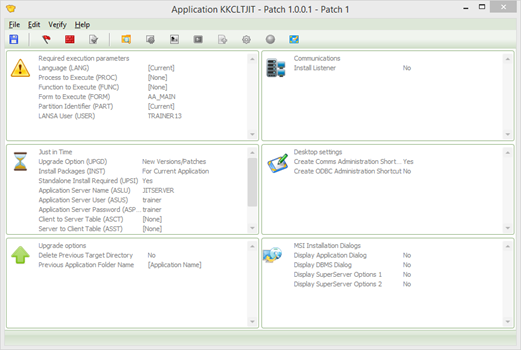
Note that most options and most settings are grayed out. Only the and can be modified in a patch. In this case, having changed only the main form (II_MAIN) there are no modifications required to the package.
3. the package, it and then it. When the message box is shown, respond No, since none of the related components have changed.
Note: If the main form now used a new reusable part, you would need to rebuild the cross reference so the new component is included in the patch file (MSP).
There should be no fatal messages. The Deployment Tool initially builds a new MSI file and compares it with the MSI for Version 1. It then builds an MSP file containing only the changes. In this case, the MSP file will contain only the changed main form II_MAIN.
4. Close the dialog.
5. This step is optional and is for information only. If you want to examine the contents of an MSI or MSP file, if you install a suitable zip utility such as 7-Zip, then you can display the contents the file. For example: