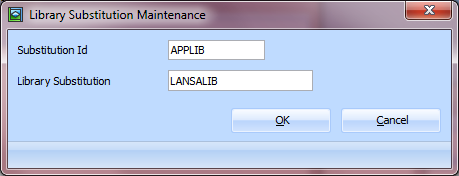8.2.5 Configure the File Library Substitution
|

|
Use the option Set Library Substitution to assign the library where files are to be installed. The Library Substitution also determines collection and owner properties applied to the table in the target database.
|
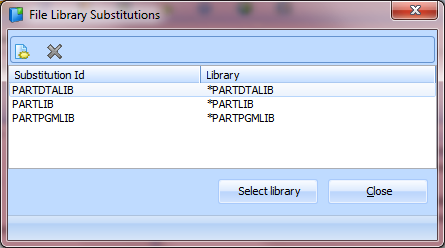
When files are added to a package, a default Library Substitution is derived and assigned based on the file properties and saved Settings.
- Files compiled before LANSA V13 and Other files will automatically be assigned PARTLIB as the Library Substitution, indicating the file should be installed at partition level.
- Files compiled with LANSA V13 or later will automatically be assigned PARTDTALIB as the Library Substitution, indicating the file should be installed into the partition Default File Library level.
The following default Library Substitutions are automatically created and cannot be modified, although they can be selected to apply to files if they comply with the restrictions mentioned above:
|
Library Substitution
|
Evaluated as
|
|
PARTLIB
|
Files will install at partition level, for example: <sysdir>\X_DEM
Library, Collection and Owner information is derived from the file OAM and CTD included in the package.
|
|
PARTDTALIB
|
Files will install at partition level, for example: <sysdir>\X_DEM<resolved value of *PARTDTALIB>
Library, Collection and Owner information is derived from the resolved value of *PARTDTALIB.
|
|
PARTPGMLIB
|
Files will install at partition level, for example:<sysdir>\X_DEM<resolved value of *PARTPTALIB>
Library, Collection and Owner information is derived from the resolved value of *PARTPGMLIB.
|
|
To create an alternative Library Substitution:
|
Step
|
How to do it
|
|
1. Create a Library Substitution
|
In the File Library Substitutions, select the library you wish to use or create one by pressing the Create a Library Substitution button  to open the Library Substitution Maintenance dialog. to open the Library Substitution Maintenance dialog.
|
|
2. Define the Library Substitution
|
In the Library Substitution Maintenance dialog, you can create a Library Substitution to be used instead of the default values.
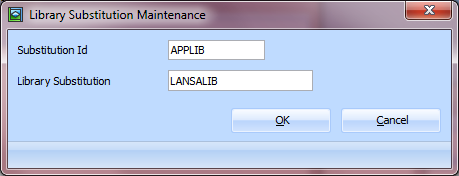
Substitution Id
You must specify a name by which to identify the Library Substitution. The Library Substitution Id must be ten characters or less, with the first character being an alphanumeric character. Do not use embedded blanks.
Library Substitution
Enter your desired library (schema name) as a free-format entry.
|
|
3. Save the Library Substitution
|
Press OK to save the library substitution. You will be returned to the File Library Substitutions dialog.
|
|
4. Modify the Library Substitution
|
To modify the library substitution, delete the entry and re-enter the details as required.
|
|
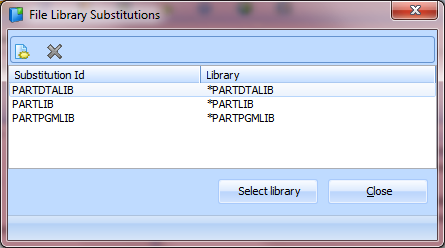

 to open the Library Substitution
to open the Library Substitution