7.2 Create a Patch
|
|
A Patch is created by copying a Version or Patch in the same Application. This copied Version or Patch forms the basis of the Patch definition. The option is available in the context (right click) menu when a Version or Patch is selected in the Main Window tree. The Patch will be created under this selected Application. |
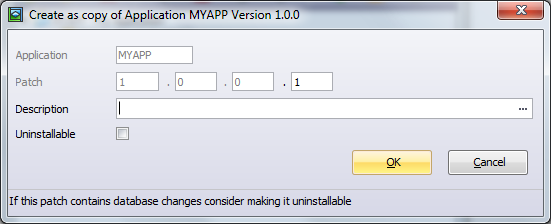
| Application |
The Application containing this Package. This value is prefilled and cannot be modified. |
| Patch |
Enter the next Patch number. Patch number must increase for subsequent releases. The Patch number has a direct relationship to the Version or Patch it was based on, for example Patch 1.0.0.1 would be the first patch against Version 1.0.0. A recommended approach for naming is : <major version number>.<minor version number>.<build number>.<patch number> |
| Description |
Enter a description. |
| Uninstallable |
Allows a patch to be uninstalled. The uninstall process will roll back the LANSA component DLLs changed by the patch. If the Patch install updates the database, any changes to the database will not be uninstalled. |
Press when you have entered Patch details. The will be opened so that you can select modify Files with Special Settings and the objects to be included in the Patch. All other settings and options cannot be modified and reflect values of the original copied Version or Patch.
