4.2.2 Package Edit Menu
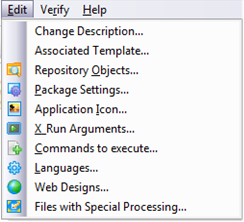
The Package Edit Menu in the provides access to options for configuring and defining the current package. Most of the Package Edit Menu options are also available on the .
|
|
Change Description |
Modify the package description for easier identification |
|
|
Associated Template |
This option is only shown if the current package has an associated template. Verify and if necessary remove the template associated with the current package. Refer to Associated Template. |
|
|
Repository Objects |
Select LANSA and non-LANSA objects to be included in the package. |
|
|
Package Settings |
The determine the additional processing that will occur as part of the package build processing. Each option selected will include or omit specific features with the package during the build. |
|
|
Application Icon |
Select an icon to identify the Application when a shortcut is created on the target machine during package installation. |
|
|
X_RUN Arguments |
When a package is built any X_RUN arguments defined will be incorporated into a start file. The most commonly used arguments are covered by other options in the , however, additional X_RUN information can be provided to change the behavior of your application at run time. |
|
|
Commands to execute |
Enter any operating system level commands you require to run before or after the package is installed on a target machine. |
|
|
Languages |
The dialog allows you to select the installation language(s) to be used when a package is installed. |
|
|
Web Designs |
Indicate the Languages and Technology Services to be included when the package includes WAMs. |
|
|
Files with Special Processing |
Include Special Files with the Package. These files are installed and special processing may be executed during the processing dependent on the file type and instructions. |







