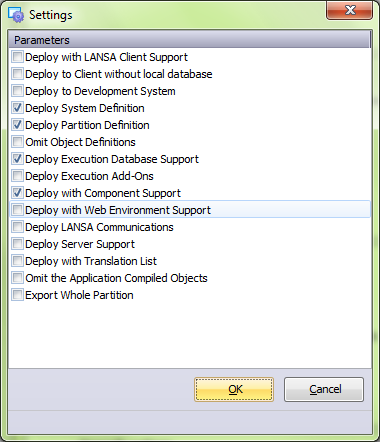| Deploy with LANSA Client Support
|
This option is only required for Applications that are to support a local database.
The build processing will execute the special process *CLTEXPORT.
|
| Deploy to Client without local database
|
This option is recommended for most Client/Server applications.
The build processing will execute the special process *SYSEXPORT.
Select this option to include the *.XQ* files required for the application to execute. The .XQ* files are used in place of a local DBMS for read-only dictionary/repository access such as prompting, display help text, etc.
Any PC that executes an application using DBID=*ANY, DBID=*AS400, DBID=*OTHER, DBID=*NONE or DBII=*NONE needs to have the special .XQ* files created or installed on it, or available to it via a connected server disk drive.
Refer to The *.XQ files in Technical Reference for more information.
|
| Deploy to Development System
|
This option is available so developers can export source code.
Select this option to include the complete repository definitions of the selected objects.
This option is not required for packages that contain executable applications but is intended as a means to distribute LANSA internal object definitions, including function and component source, field and file definitions, task tracking details, cross reference information and other LANSA objects.
Selection of this option will cause the MSI generation to be bypassed in the build processing. There will be no MSI or MSP file produced. Definitions must be imported from the …\X_PKGWRK\1.0.0\Build\internal directory. Refer to LANSA Import For more information.
|
| Deploy System Definition
|
This will cause the Export of the LANSA internal database to include the system definition table (LX_F96) and other system related details. The information in these tables is required when executing an application.
This option should be chosen if you expect the package to be installed into a new database, or to a new system.
|
| Deploy Partition Definition
|
This will cause the Export of the LANSA internal database to include the partition definition table (LX_F46), the partition language table (LX_F60) and other partition related details. The information in these tables is required when executing an application.
This option should be chosen if you expect the Application to be installed into a new database, or to a new system.
|
| Omit Object Definitions
|
This option will bypass the Export of the LANSA internal database definitions for the selected objects (including LX_F02, LX_F03, LX_F04 and LX_F62). It will allow you to ship the package without the internal definitions.
This should NOT be selected when Deploy to Development is selected or if deploying files.
Object Definitions are required when deploying to a development system, when deploying files or if deploying to a system where you intend to use the database for accessing the internal database definitions required at execution time.
|
| Deploy Execution Database Support
|
A copy of the LANSA database support image is included in the package.
This setting is required if your application needs access to a local database.
Once an application is deployed, there is no need to include the execution database support in subsequent "upgrade" packages, except for major LANSA version upgrades.
|
| Deploy Execution Add-ons
|
MAPI support is to be included in the package. Typically this is only included if your application incorporate email functionality.
Once an application is deployed, there is no need to include the execution add-ons in subsequent "upgrade" packages, except for major LANSA version upgrades.
|
| Deploy with Component Support
|
A copy of the component support execution environment image is included in the package and installed when the package is installed. This is a requirement for all applications that are to execute Visual LANSA components.
Once an application is deployed, there is no need to include the component support in subsequent "upgrade" packages, except for major LANSA version upgrades.
|
| Deploy with Web Environment Support
|
A copy of the LANSA for the Web on Windows execution environment installation images are included in the package and installed when the package is installed. This is a requirement for all applications that are to execute LANSA Web applications.
|
| Deploy LANSA Communications
|
A copy of the LANSA Communications Extensions installation image is included in the package and is installed when the package is installed. This includes all the support required for a LANSA SuperServer client application.
This is a requirement for all Client/Server applications and must be included if the Deploy Server Support option on this dialog is selected.
Once an application is deployed, there is no need to include the LANSA communications in subsequent "upgrade" packages, except for major LANSA version upgrades.
|
| Deploy Server Support
|
A copy of the LANSA communications server support installation image is included in the package and is installed when the package is installed.
This option only needs to be selected if the package is to be installed on a server system that will be receiving LANSA SuperServer connections from remote clients. The Deploy LANSA Communications option in this dialog must also be selected if this option is selected.
Once an application is deployed, there is no need to include the server support in subsequent "upgrade" packages, except for major LANSA version upgrades.
|
| Deploy with Translation List
|
This is a specialized option to facilitate the translation of LANSA object related information and is typically used during the application development cycle to distribute the object information to translators.
When this option is selected, the LANSA internal definitions for the selected objects will be stored in flat files (i.e. TL*.DAT files) and supplied with the application for translation. A translation package must be installed into an existing LANSA system where the translator is able to open the translation dialog to complete the translations. Once translated, the information should be zipped and returned to the developer for loading back into their development system using the Import Translations… command on the Tools menu in Visual LANSA.
Refer to Translating a LANSA-developed Application for information.
|
| Omit the Application Compiled Objects
|
If this option is selected, the package builder will not copy the executables for the selected LANSA objects to the package. The build process will fail if this option is selected and the package includes any files with data.
Note: This setting should only be used when deploying to another development system. If the Deploy to Development System option in this dialog is selected with this option, when the internal data is loaded, all files included will automatically have their library updated to that of the target partition's data library.
|
| Export Whole Partition
|
This option will cause the Export of the LANSA internal database to include the definitions for everything in the partition regardless of any object selections made.
Note: This option will only cause the definitions of all objects to be deployed. Objects must be selected if you wish to deploy them for execution.
|
 ImportantLANSA Execution Environment and any installed EPCs will be automatically included in all generated MSI and MSP files.
ImportantLANSA Execution Environment and any installed EPCs will be automatically included in all generated MSI and MSP files.