11.2 Data Application Server with Windows Application Database
Do not use a template.
Include any application objects in the package e.g. WAMs. If the Web Server is on the same machine as the Data Application Server, then also configure the Package as described in 11.1 Web Server Deployment.11.1 Web Server Deployment
The settings required:
- Deploy System Definition
- Deploy Partition Definition
- Omit Object Definitions
- Deploy Execution Database Support
- Deploy with Component Support
- Deploy with Web Environment Support
- Deploy LANSA communications
- Deploy Server Support
The options required:
- Require Elevation Yes
- Setup Database Yes
- Install Listener
- Install Web Administrator
- Specify *LICENSES for the Process To Execute. This will remind the installer to obtain a license as well as provide the opportunity to enter the license.
The Communication Administration file (listen.dat) will need to be included to facilitate connection to the data server. This is created by selecting the Application, clicking on the Communication Administrator icon and clicking on the Listener from the menu. There is no need to create a Route, unless installing the Web Server too. Note that the Listener TCP Port will be prompted during the install.
Connection details for the database must be specified to ensure correct entries are created in the X_LANSA.PRO file.
It is not possible to launch a web application on completion of the installation; however a shortcut can be created to assist with launching the application after it is installed. For example enter shortcut details similar to those following:
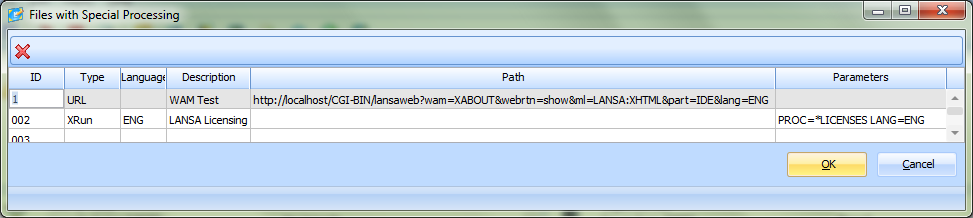
Automatically Configured Items
- The dc_w08.dat is shipped and installed from the development environment.
- Grant "Everyone" full control to the root install folder and subtree.
- Deploy with Web Environment Support ships and imports the following directories (ALWAYS whether SUDB=Y or SUDB=N):
- Lansa\Imports\std_weblets
- Lansa\Imports\WebResources
- Creates/sets up a Local User
- If SQL Server, creates that Local User as a database user and sets up appropriate access rights.
Manual tasks after Installation
- If not SQL Server, give the web user appropriate rights to logon to the database server.
- Set the web user as the partition security officer by modifying table LX_F96 column X96OWN
- The dc_w08.dat is shipped and installed from the development environment. Any modifications from the default need to be made manually after install using the Web Administrator.
The default values are: Any web server, from any port, with anonymous user, for any partition.
Troubleshooting
- If a connect in the Web Administrator returns error 0x1C, then Install Server Support has been omitted. A communications trace reveals failure to load LXCP0010.DLL.