Step 1. Add Routing Table to Application
DTE020 – Create Version 1
A client server application requires a routing table which LANSA communications will use, in order to connect to the server.
1. In the , select the II Personnel System application and click the button on the toolbar.
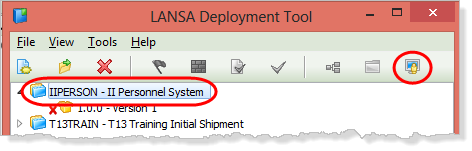
2. The dialog opens:
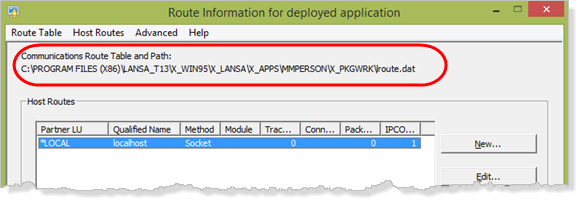
An empty routing table (lroute.dat) is created in the package work folder (….\X_PKGWRK). You need to add a routing entry suitable for the production server with which the installed application will connect.
3. Click and complete the following information to suit your IBM i server and the LANSA Listener for the LANSA system being used for training.
Your trainer will provide you with the information required for your workshop.
<a descriptive name for this server connection>
<the server name or IP Address>
<the port number used by the LANSA IBM i Listener>
4. Click to save the new entry.
5. Close the dialog.