14.1.1 Deploy Translation Application including Objects to Translate
|
Step |
How to do it |
|
1. Create an application |
Create an Application to contain the objects to be translated. |
|
2. Create a Version (or Patch) |
Create a Version using the template XTRNAPP if translator requires a standalone translation application. This template sets the in the Settings, which indicates the LANSA internal definitions for the selected Objects are supplied with the Package. This template is designed to install the resulting package as a standalone application. Refer to XTRNAPP – Translation Application with Objects details for Translation for more information. A Patch can be created based on an existing Version created with this template. Note – if translator already has the Translation Application you may choose to provide only the objects requiring translation. Refer to 14.2.1 Deploy Objects to Translate for more information. |
|
3. Add objects for translation |
Use the |
|
4. Add languages to be translated |
Select the Languages
|
|
5. Save package |
Save |
|
6. Build package |
Build |
|
7. Distribute Application to Translators |
Distribute the Version or Patch |
The files are translated as described in 14.1.2 Install Translation Application and Translate Objects.
 dialog to add LANSA objects requiring translation to the Package.
dialog to add LANSA objects requiring translation to the Package.  to be translated. Include the base language to be used as source for translation and any language requiring translations.
to be translated. Include the base language to be used as source for translation and any language requiring translations.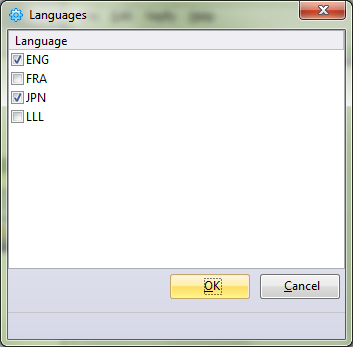
 the Package.
the Package. the Version or Patch.
the Version or Patch. to your translator(s) by providing the generated MSI (or MSP) file.
to your translator(s) by providing the generated MSI (or MSP) file.