Step 1. Locate the Install File
DTE085 – Install Client Application with JIT Update
1. In the Deployment Tool, select the Client Personnel System with JIT Update application. Select Version 1 and click the Go to folder  toolbar button, to open Explorer at this folder:
toolbar button, to open Explorer at this folder:
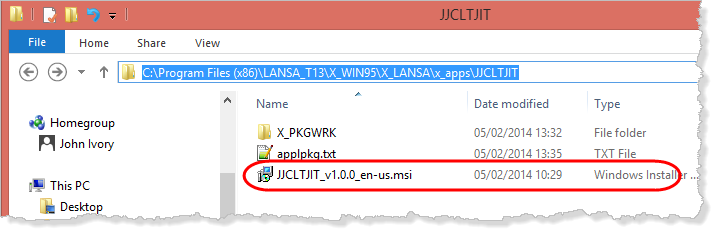
2. Using your initials, The Version 1 install file, will be:
IICLTJIT_v1.0.0_en-us.msi