Step 5. Build the Version 1
DTE020 – Create Version 1
1. S  the package definition.
the package definition.
2.  the package. This is an optional step which will identify any errors in the current package definition without performing a build which takes a lot more time. Errors will be reported as Warning or Fatal.
the package. This is an optional step which will identify any errors in the current package definition without performing a build which takes a lot more time. Errors will be reported as Warning or Fatal.
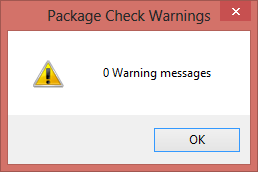
This message box is shown when no errors are found.
3.  the package. A progress bar is displayed while the package build steps are completed. This step may take quite a long time.
the package. A progress bar is displayed while the package build steps are completed. This step may take quite a long time.
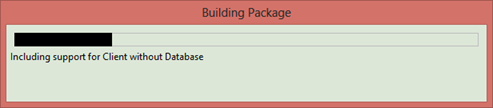
The first time that a package is built a Global Unique Identifier (GUID) is generated for the package and stored in a file. The Install process identifies the application package in the Windows registry using the GUID.
4. When the build is completed display the build log  . Filter to select only the messages and you should see no messages displayed.
. Filter to select only the messages and you should see no messages displayed.
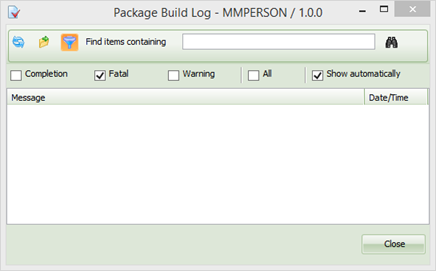
5. The build log dialog allows the messages to be filtered, for example by selecting or messages only to be display. You can also search to specific entries in the log.
If you select messages, notice that the shipped DLLs include the four reusable parts which the main form depends on, as well as the main form itself (II_MAIN) and the server connect form II_CONNECT.
6. Warning messages (if any) should be reviewed but generally do not require any action. For example a warning message is issued detailing the name of the GUID file generated. If fatal messages are reported you will need to review the previous steps to resolve the error. For example if a component DLL is not found, this will usually indicate the component is not compiled.
7. Close the log.
8. Close the dialog.