Starting LANSA Windows Applications
DTE100 – Execute Client to Windows Server Installation
All LANSA Windows applications are launched by one executable - x_run.exe. This requires a number of parameters to establish the runtime environment such as partition and language. Refer to the for full details of x_run parameters.
The x-run program may be started using x_start.exe. This executable has one parameter, the name of a text file, which contains the x_run parameters. Deployed applications are provided with a shortcut that uses x_start.
Other ways to provide parameters to x_run include:
- Using Environment variables
- Using the profile file x_lansa.pro
Once again you should see the for full details about these topics.
Controlling the Windows server runtime environment
When a Windows client connects to a LANSA Windows server application, the server application inherits its x_run parameters from the client. This is convenient for some parameters such as PART=PRD but other client x_run parameters will be wrong, such as DBII=*none. The DEFINE_ANY_SERVER built in function has an "x_run exceptional arguments" parameter which enables overrides to the parameters the server will use. A special value "*server" can be used here, to ensure the server application starts with the desired parameters, for example, DBII=*server. The SuperServer connect form provided with this set of exercises uses the following x_run exceptional arguments on the DEFINE_ANY_SERVER.
DBII=*server DBUT=*server DBID=*server
These arguments enable the deployment package for the Windows server application to have Database settings which will then be applied at run time.
Other Considerations
When the client connects to the Windows server application, a database connection must be established on the server. If a Microsoft SQL Server database is configured to use Integrated Windows authentication then the client is simply required to provide a valid Windows user id and password to start the server application and connect to the database.
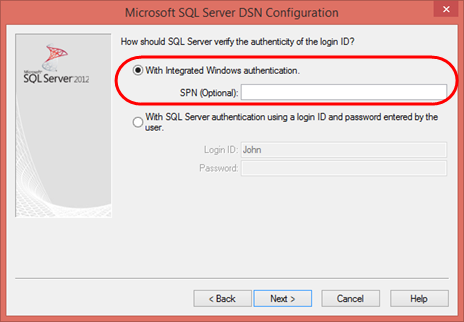
If another DBMS such as Oracle is being used, you will need to be aware of how the database authentication is configured.