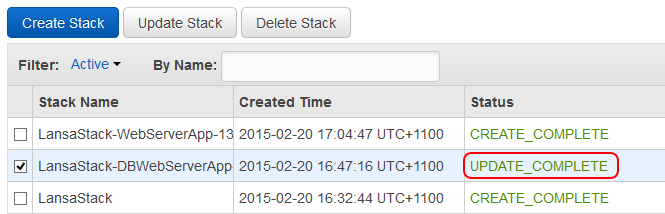Step 2. Specify Parameters
CTE080 – Apply LANSA Application Upgrade to all Web Server Instances
1. Click the Use Existing Value checkbox on the three parameters which use it: , and . You must do this otherwise the Stack update will fail.
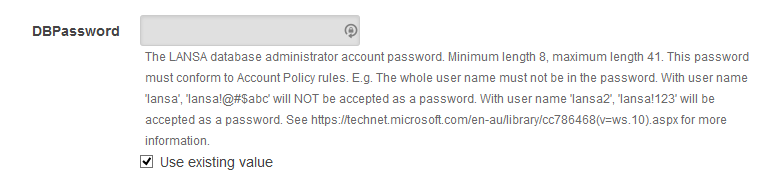
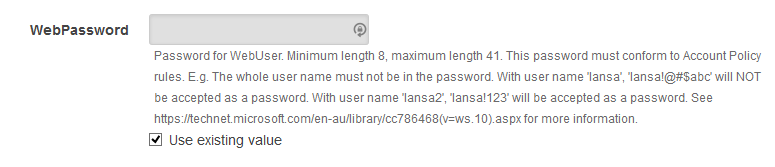
2. Scroll down the list of parameters to the and parameters.
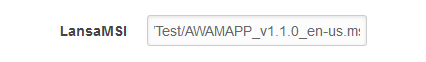
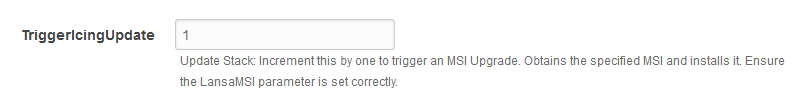
3. Specify the URL of your application upgrade and increment the value by 1. In this example, enter 2 and click
4. On the dialog click
5. On the dialog, check the 3 password parameters display ellipsis and the parameters are the values you expect.
6. Scroll to the end of the dialog and acknowledge the capabilities, then click :
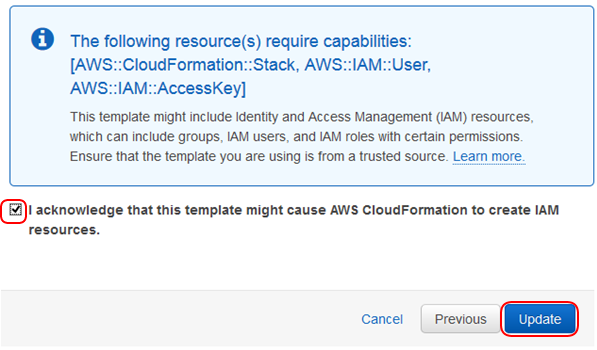
7. The list of stacks is displayed and the stack you updated will have a status of Within a short time the stack will show. The LANSA Upgrade itself has not completed, just the application of the change to the template.