Step 3. Define the Repository Objects included in the Package.
DTE095 – Create a Windows Server Installation
1. Open the dialog using the  toolbar button.
toolbar button.
Expand the group and add the following file to the package:
PSLMST – Personnel
2. Select the file in the right hand list, and click the  toolbar button.
toolbar button.
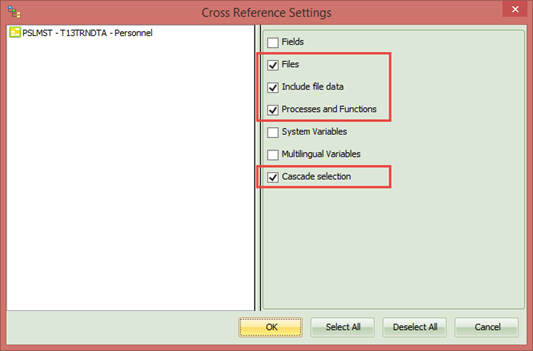
3. Select these check boxes:
- Files
- Include File Data
- Processes and Functions
- Cascade Selection
These options will:
- Include other files used by the selected file.
- Include file data for the files added by cross reference.
- Include processes and functions which are used by the file definitions
- Cascade the selection to other files used by the files added through cross reference.
4. Click to save these changes.
5. Select the file PSLMST in the list, click on the  toolbar button:
toolbar button:
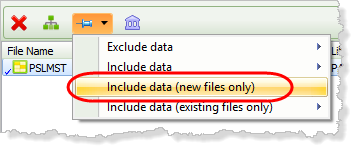
6. Select the option . This option will include data for the file, if the file does not already exist in the database.
Note: Typically you would only include data for lookup tables, for examples a table containing a list of USA States. Application data files (e.g. invoices, orders, customers etc) would be empty files at this stage so they are deployed without data.
7. With the file in the list selected, click the  toolbar button.
toolbar button.
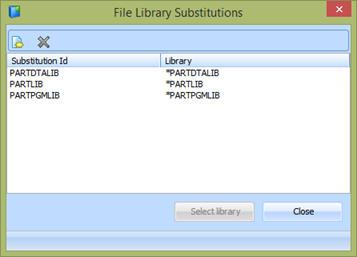
8. Select the , and click , which will also close the dialog.
Tables in an SQL database are defined belonging to a schema (this term varies depending on the DBMS). LANSA uses the library name to set the table schema name. The selected option will give all files a schema based on the default file library name for the partition into which they are deployed. For example a library name of T13TRNDTA will generate a SQL Server schema name of X3TRNDTA. The schema name is limited to eight characters.
Note: See in the guide. This provides a full description of the features available for managing the schema name used in an SQL database.
Note: See . This provides a full description of the features available for managing the schema name used in an SQL database.
9. Click to close the dialog.
You have added the main application file (PSLMST) and all the other files which it depends upon through validation rules and predetermined join fields.