Step 1. Define a new SQL Server Database
DTE095 – Create a Windows Server Installation
The deployed application will use a new database. The installation package will define all the required tables in this new database. The tables include the LANSA Repository tables as well as the application table and views.
To complete this step you must have installed.
1. Open and connect to the database server service:
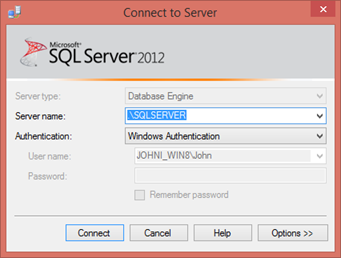
2. Expand the Databases group so that you are aware what database names have already been used:
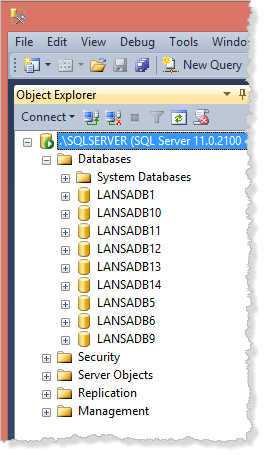
3. Right click on and select from the context menu.
4. Enter a suitable name for the new database, for example: LANSADB15.
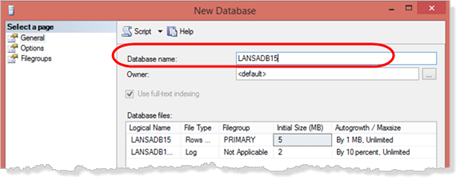
Click to create the new database using the default configuration.
5. Minimize , which you will use again in a later step.