Step 2. Create Windows Server Installation Package
DTE095 – Create a Windows Server Installation
1. Open the Deployment Tool from the ribbon and create a new application
|
Application |
IIWINSRV |
|
Description |
II Personnel System Windows Server |
|
Company |
II Systems |
The dialog is displayed.
2. Enter a of Version 1 and select the XSRVOTH template:
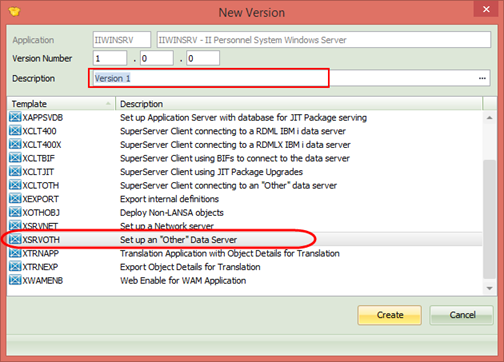
3. Click to continue.
The dialog will be displayed.
At this point you need to consider how to define the server portion of the Personnel Application. The elements of the application which you need to deploy to the Windows server application will include the following:
- The application files and their data.
- The OAMs for the files. These DLLs will be automatically included when you add the files to the package.
- Any processes and functions which the file OAMs depend on. This will include trigger and validation functions which the OAMs may call.
- Any called server functions which the client application may call. There are none in this simple application.