Step 1. Select Template
CTE040 – Create the LANSA Stack
A CloudFormation stack requires a template. You will be using the template:
https://s3-ap-southeast-2.amazonaws.com/lansa/templates/lansa-master-win.cfn.template. Copy this URL ready to paste it into the dialog.
1. In the , select or . Create New Stack is only displayed if you do not currently have any stacks.
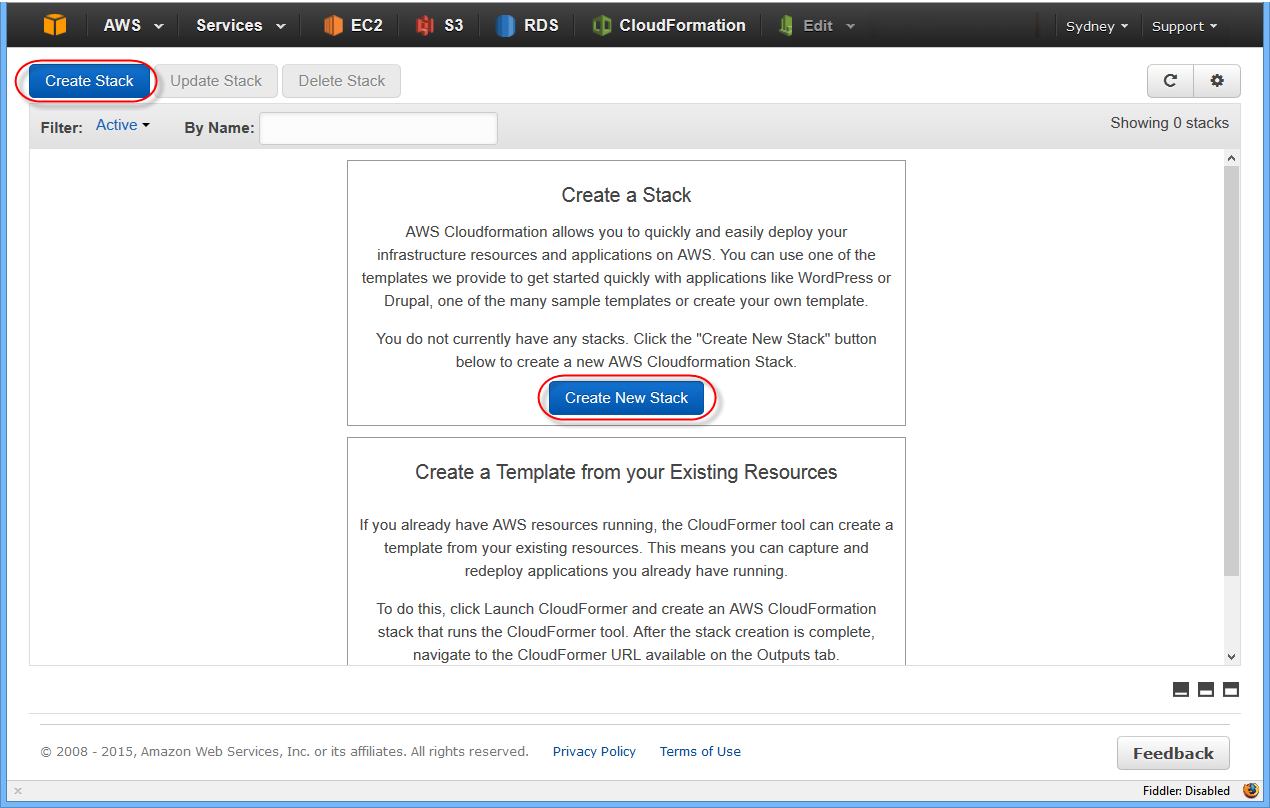
The dialog opens:
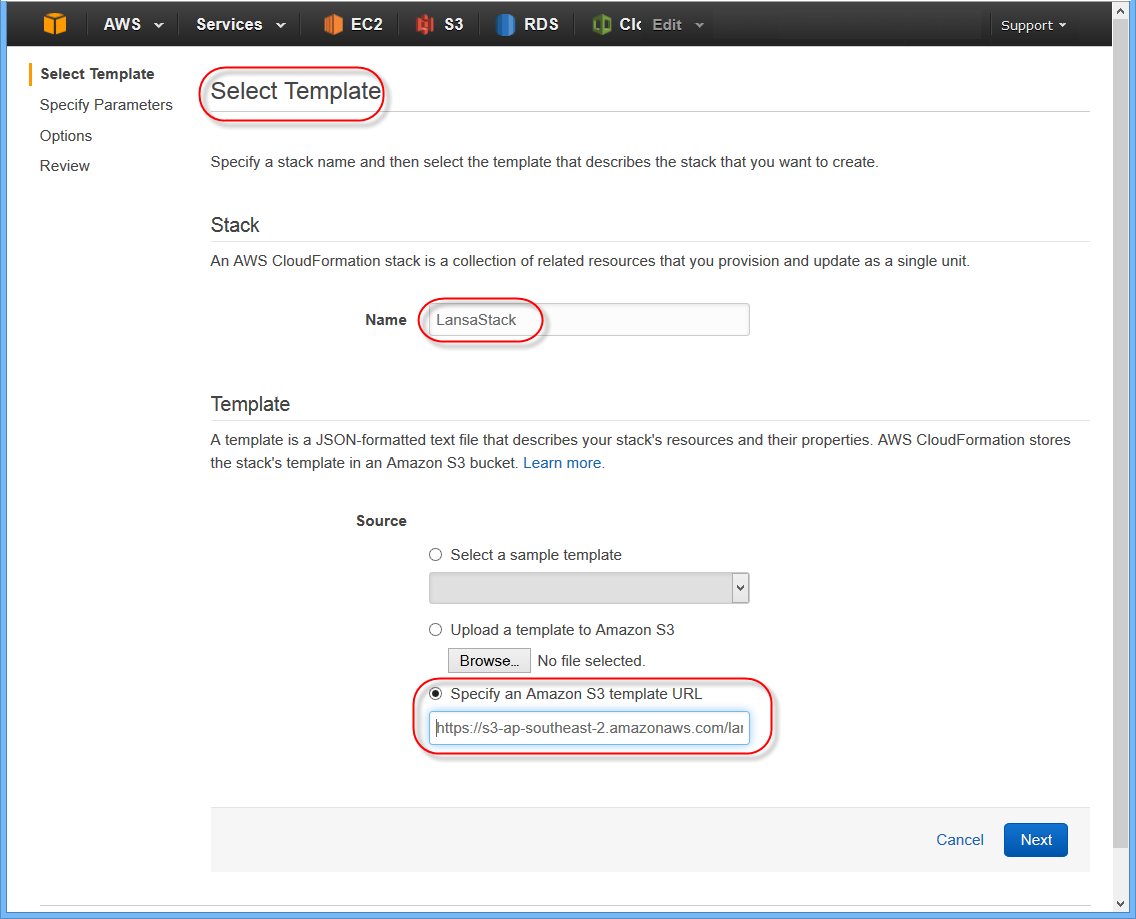
2. Specify the name of the stack e.g. LansaStack, select , and then paste in the template URL that you have saved:
https://s3-ap-southeast-2.amazonaws.com/lansa/templates/lansa-master-win.cfn.template.
3. Click to go to the next step