Step 3. Define Execution Parameters
DTE050 – Create Version 1
In this step you will define the execution parameters which determine the form, partition, language and user which will be used to start the application for the end user. These are the X_RUN parameters, which is the program which loads the application DLLs.
1. In the dialog, define each Execution parameter by double clicking on the parameter in the parameters group box.
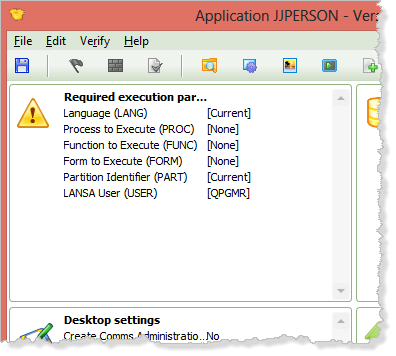
2. Double click on .
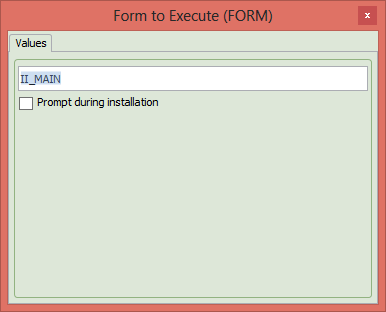
a. Enter your form name. Note that these parameters may be prompted during installation if required.
b. Close the dialog.
3. Follow the same procedure to define the following parameters, making any changes required for your system and national language.
Your trainer will provide alternative information if required. You are deploying to the partition you are using for training.
For training purposes use the current partition as the target for deployment.
= <user id>where <user id> is your LANSA user id.
4. The Employees Application must be executed as a DirectX application. This requires a change to the default X_RUN parameter. The s  toolbar button opens a dialog which enables additional X_RUN parameters to be defined.
toolbar button opens a dialog which enables additional X_RUN parameters to be defined.
a. Open the dialog and add an entry, RNDR=X.
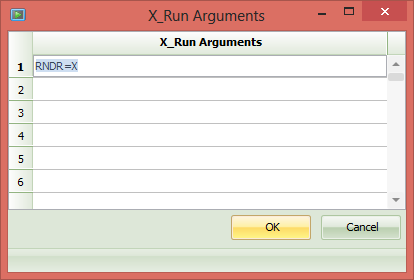
b. This will execute the application using DirectX.
5. Click to save the changes.