Step 4. Define the Just in Time Parameters
DTE080 – Create a Client Install Package with JIT Update
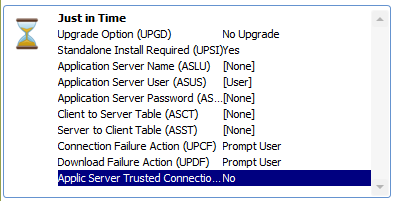
1. In the group, again double click on an entry to set its value as shown below:
|
Upgrade Option |
New Versions/Patches |
|
Application Server Name |
JITSERVER |
|
Application Server User |
A local user for the PC or server running the JIT Server |
|
Application Server Password |
Password for the above user. |
2. Click  in the toolbar.
in the toolbar.