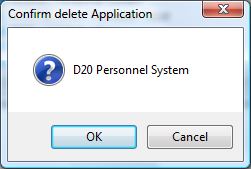6.3 Delete an Application
|
|
Select the Application to be deleted and press the tool in the toolbar or choose the Delete command from the menu. You will be prompted to confirm the deletion.
When you delete an Application, all Versions and Patches within the Application are deleted. Refer to Backup and Restore Application Definitions. |