5.1.2 Create a Company
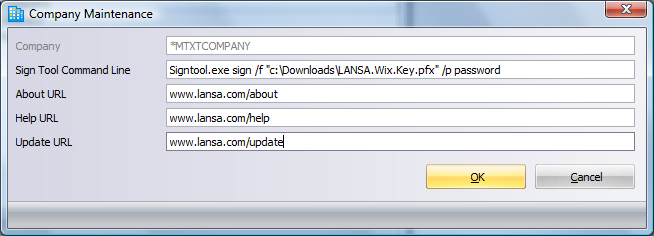
| Company |
Required. The Company Name must be entered. It can be entered as text or a Multilingual Variable can be nominated if the Application will be deployed in multiple languages with a variation on the company name which is language dependent. |
| Signing Tool Command Line |
Optional. Any command entered in this value will be used to automatically digitally sign the MSI and MSP files generated when a Version or Patch is built. The Signing Tool Command Line allows the specification of the parameters to be passed to signing tool, for example the location of a Digital Certificate. The Signing Tool Command Line must have the format: signtool [command] [options] [file_name | ...] |
|
About URL |
Optional. If entered the URL will be displayed in the Windows Package Maintenance Window when the Application is installed on an end user's computer. |
|
Help URL |
Optional. If entered the URL will be displayed in the Windows Package Maintenance Window when the Application is installed on an end user's computer. |
| Update URL |
Optional. If entered the URL will be displayed in the Windows Package Maintenance Window when the Application is installed on an end user's computer. |