7.1 Create a Version
|
|
The initial Version in an Application is created when the Application is created. After confirming the Application details the New Version dialog is presented. |
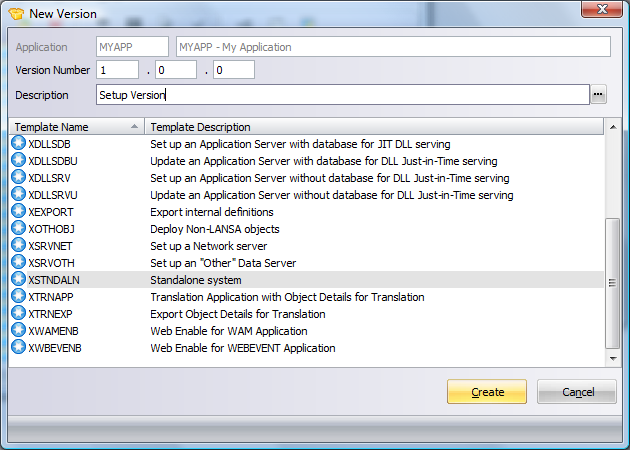
Subsequent Versions in the Application are created by copying the original Version. The option is available in the context (right click) menu when a Version is selected in the Main Window tree. The Version will be created under this selected Application.
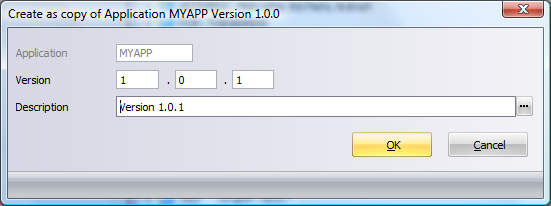
| Application |
The Application containing this Package. This value is prefilled and cannot be modified. |
| Version |
Enter the next Version number. Version number must increase for subsequent releases. A recommended approach for naming is : <major version number>.<minor version number>.<build number> |
| Description |
Enter a description. |
| Template Name |
A template can only be selected when creating the first Version in an Application. Select a template to use as the basis of the Version, or select the "no template required" entry in the list. Deployment templates will save you time by providing some preset options and hiding unnecessary options. |
To save time, some templates have been supplied with the Deployment Tool. For a list of the templates, refer to Supplied Templates.
Press when you have completed these entries. The will be opened so that you can select the options, settings and objects to be included in your new Version. Go to 7.3 Open a Package.
