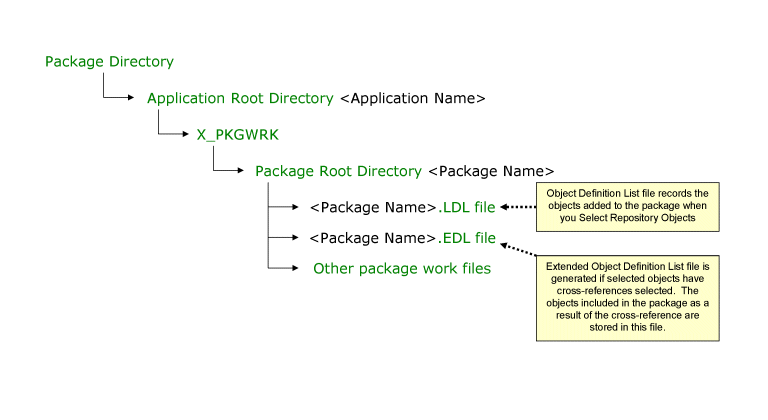7.6 Save a Package
|
|
Save a package by selecting the tool on the toolbar or select the command in the Package menu. |
When you save a package, the options, settings and object lists specified are stored in an LDL file which is written to the package work folder.
Once you have saved a package, you can build it as described in 7.8 Build a Version or Patch.
Note: Until a package is saved for the first time, a minimum set of information is saved to the disk. If you do not save the package, the next time you open it, you will only see the defaults (that is, the minimum set of information that was saved).
The saved package details are stored in a working directory structure: