Step 1. Set DLL Version
DTE040 – Create Version 2
1. Open the Visual LANSA Settings dialog by selecting from the menu.
2. Select options. Set both the Product Version and File Version to 2.0.0.0
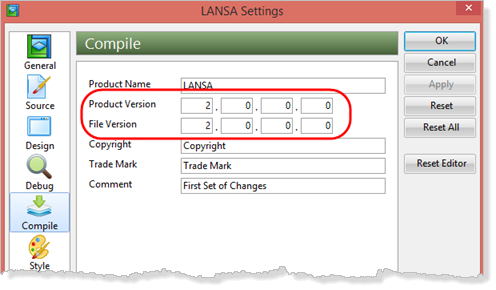
The and / or the must be incremented before compiling the changed application. The following values would also be valid, for example:
Product Version: 2.0.0.0
File Version: 1.0.0.0
3. Click and then to close the dialog.