5.2 Default Cross Reference Settings
Typically, each Deployment Package you create will include a selection of LANSA and/or non-LANSA objects. Cross referencing allows you to select an object (for example, a Function or Component) for inclusion in a Version or Patch, and then have all, or selected types, of the related executable and definition objects automatically included at build time.
Use the Default Cross Reference Settings to define the initial cross reference behavior and options to be used in each package. Any default options defined here can be overridden when editing the Version or Patch, but the investment of time to set up your default values correctly can by-pass several repetitive steps in the definition process.
Default Cross Reference Options will apply across all Applications defined in the Deployment Tool.
Default Cross reference behavior is defined in the Default Cross Reference Options dialog opened from the View menu on the Deployment Tool's main window.
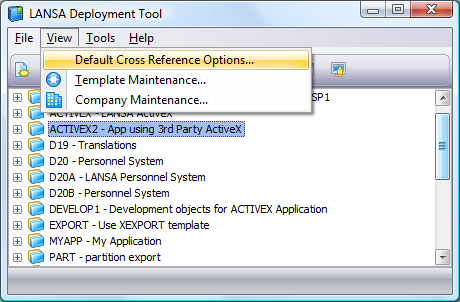
Each object type included in the left hand side of the Default Cross Reference Options has their own default settings. Select each object type to review the default settings.
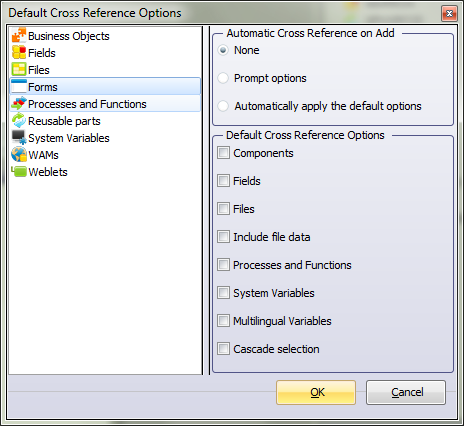
The options selected in the section of the dialog control how the default cross reference options are displayed and applied within an individual package. These are:
| None |
Cross References will only be assigned for the objects included in a package if you manually select the cross reference icon |
| Prompt options |
When you add objects to a package using the Repository Object Selection dialog and press OK to confirm your object selection you will be presented with Cross Reference options for each object type you have included in the package. The initial settings are defaulted based on the but can be modified to suit the individual package requirements. |
| Automatically apply the default options |
The default values for the object type, as set up in the section of the dialog, will be automatically applied to any objects included in a package. The default values can still be overridden in a package by selecting the cross reference icon |
The settings in the section of the dialog indicate the default settings for an object type to be applied to a Version or Patch. These settings can be overridden when editing a specific Version or Patch.
It is recommended to not use the option Include File Data as this will then be the default option used not only in the first Version but also in any subsequent Versions and Patches and as such may produce undesirable results.
Refer to Cross Reference Settings for more information.
 and options within the Package's Repository Object Selection dialog.
and options within the Package's Repository Object Selection dialog.