Step 1. Change Main Form II_MAIN
DTE090 – Create a Patch for Client Personnel Application with JIT Update
1. Open your main form (based on II_MAIN) in the Visual LANSA editor.
2. Select the tab, then select the tab, and expand the group. Double click the
Evtroutine - #com_owner.Initialize
This will position the editor to this routine.
3. Change the Theme to 2007Graphite. Your code should look like the following:
#SYS_sAPPLN.Theme := 2007Graphite
4. Compile and run the application. Check the change of appearance:
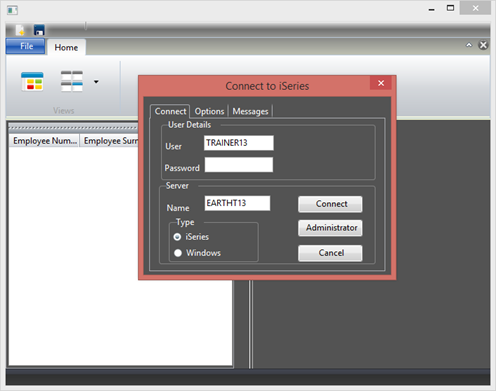
Your simple change represents a developer changing a small part of an application.
In a real application you would now move the changed component(s) to the deployment PC.
Here the changed components need to be recompiled after the option settings have been changed to the next .
5. This step requires authority. If necessary, close Visual LANSA and login again with this profile. From the menu, select to open the dialog.
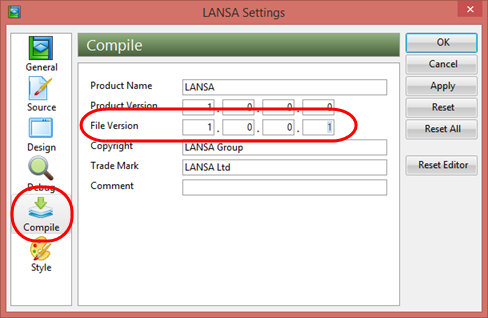
6. Select the settings and increment the File Version to 1.0.0.1 as shown.
Note: Exactly how Product Version and File Version are used is your decision. They are a requirement of the Windows Installer. To enable the Deployment Tool to work correctly when building a patch or a new version, you must increment one or both values.
Clearly, one approach would be to increment the Product Version for a new Version and increment the File Version for a Patch.
7. Click then to close the dialog.
8. Close Visual LANSA and login again with your developer profile. Then recompile your main form.
9. The new File Version value will be stored in the new DLL file for II_MAIN:
Locate the DLL in the following path:
C:\Program Files (x86)\LANSA\X_WIN95\X_LANSA\x_trn\execute
where TRN is your partition.
10. Use the context menu (right click) to display the file Select the tab.
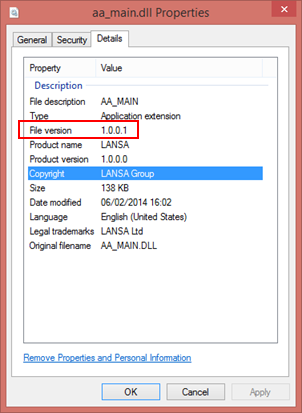
11. You'll see that the File Version is now 1.0.0.1.